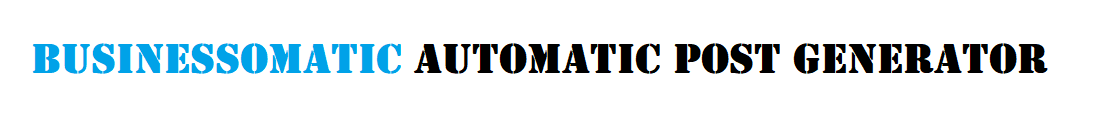
What is Businessomatic - Google My Business Post Importer Exporter Plugin?
Businessomatic - Google My Business Post Importer Exporter WordPress Plugin is a powerful tool to generate a blog that will automatically post articles, without your further intervention.
Our intuitive, easy-to-use system allows you to create a web site full of exciting items directly from any public Google My Business company page. It will also allow you to automatically post to your company page, with ease.
Resulting blog posts are fully customizable and rich in content. List of customizable stuff for each post:
- post author user name
- post status (published, draft, pending, private, trash)
- automatically generate post categories or tags from Google My Business posts
- manually add post categories or tags to items
- generate post or page or any custom post type
- automatically generate a featured image for the post
- enable/disable comments for the generated post
- enable/disable pingbacks/trackbacks for the generated post
- customize post title and content (with the included wide variety of relevant post shortcodes)
Other plugin features:
- Google Translate support – select the language in which you want to post your articles
- Text Spinner support – automatically modify generated text, changing words with their synonyms – great SEO value!
- Supports Google My Business public company pages that you are admin of
- Using Google My Business API
- Keyword Replacer (replace relevant keywords with your links)
- Random sentence generator (relevant sentences - as you define them)
- detailed plugin activity logging
- scheduled rule runs
Prerequisites for using this plugin:
- Get a Google Account (if you don't have one)
- Try out Google My Business - you need to register a place in Google My Business with your Google account
- Create a project in the Google API Console - to be used with the Google My Business API
- Request access to the API. - you will need to sign up the API project you created - you will need a followup email after your request has been reviewed
This plugin only requires some quick configurations and it will work on mobile devices and desktop machines no matter which browser is used including older browsers like IE7/IE8. The plugin is also "plug and play" - you can activate it, and without a single configuration, you can profit from the major part of the plugin main features.
All the available features makes Businessomatic - Google My Business Post Importer Exporter WordPress Plugin the best and most flexible Google My Business Post Importer plugin available on sale for WordPress.
Businessomatic - Google My Business Post Importer Exporter Plugin main features:
|
+ Import content to your blog from any Google My Business public company page + Automatically post to your company page, each time you post on your WordPress blog + Resulting posts are fully customizable, based on predefined rules + Posts can have: custom title, content, enable/disable comments, default feature image or Google My Business post featured image, post type, post status, post author, post category and tags + Import item categories and tags to your generated posts + Strip links from content + Google Translate support - translate the resulting articles in any language + Define rules and run them by a schedule: posts will be automatically added to your blog + Moderate resulted posts as 'Draft' or 'Pending' or publish them as 'Published' or 'Private' or move them directly to 'Trash' + Shortcodes will give to the ability to fully customize your posts title and content + Define posting restrictions: (post min/max title lenght, min/max content lenght, post only if article has an attached image, define banned and allowed keywords) + Optimized for speed - no speed impact + Lifetime updates and support. |
+ Ability to define custom Ad codes + Text Spinner support - spin the resulting articles and replace words with their synonyms. Great SEO content! + Ability to skip posts that are older than a predefined date + Advanced Logging - to allow you to see your rules scheduled runs results + Keyword Replacer - define a set of keywords which will be automatically replaced with a predefined link + Random Sentence Generator - include in your posts a set of random sentences that will give your posts uniqueness, even in the eyes of web crawlers + Full plugin documentation and tutorial included + Information metabox at the bottom of every post will give you extra information about automatically generated posts + Full Google My Business Post details supported (emoticons, images, links, text) + Responsive design, fully mobile compatible + Translations ready + Most feature rich 'Google My Business Post Importer' Plugin for WordPress on the market! |
|
Testing Businessomatic - Google My Business Post Importer Exporter Plugin
You can test the Businessomatic - Google My Business Post Importer Exporter Plugin on the pages linked bellow:

How do you see Businessomatic - Google My Business Post Importer Exporter WordPress Plugin's results?
First you must install and activate the plugin. Than you must configure it as you like and save the settings. Next thing next, you can wait to see the new posts appearing on your webpage!
If you keep Businessomatic - Google My Business Post Importer Exporter plugin enabled, your gorgeous posts will be spawn even on your sleep!


