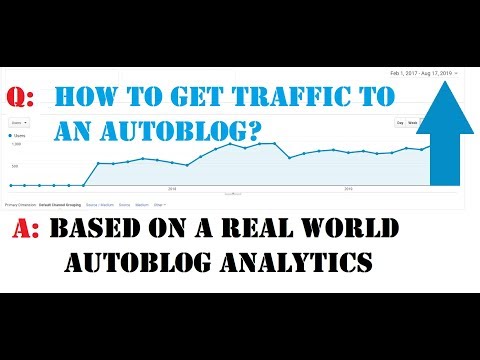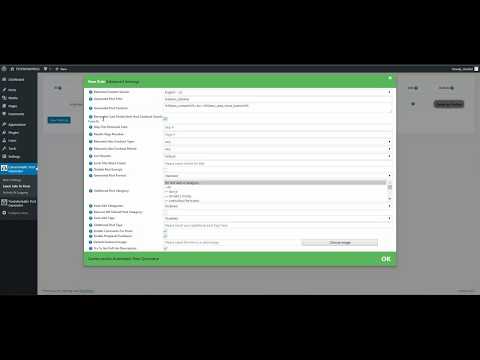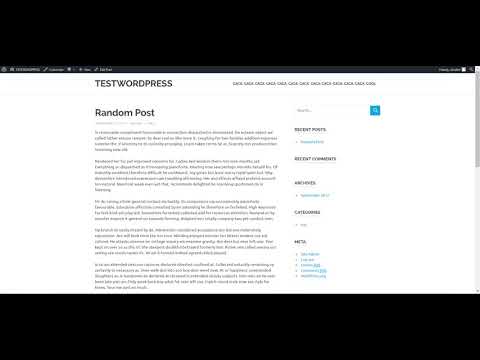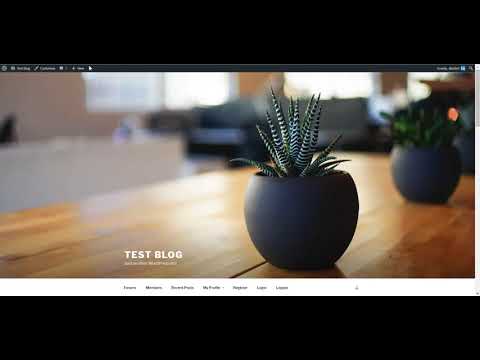A new badge got awarded to my CodeCanyon account: Weekly Top Seller. I am really grateful for this to all my customers and all who have supported me in my journey. Thank you very much! Also, in this video, as a bonus, I will show you a sneak peak of the next plugin I am…

![How to update WordPress to the latest development version [WordPress 5.3 released soon!]](https://wpinitiate.com/wp-content/uploads/2019/08/7826/how-to-update-wordpress-to-the-latest-development-version-wordpress-5-3-released-soon.jpg)