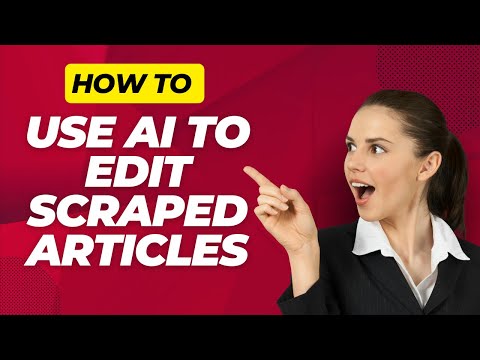Let me show you how to use Aiomatic to automatically edit the content posted by other plugins (ex: scraped content using Crawlomatic).
Check Aiomatic ► https://1.envato.market/aiomatic
Check Crawlomatic ► https://1.envato.market/crawlomatic
🤖 What You’ll Learn:
An introduction to Aiomatic and Crawlomatic plugins
How to set up and configure Aiomatic and Crawlomatic
How to scrape content from a web page using Crawlomatic
How to automatically rewrite the scraped content using Aiomatic and OpenAI
Best practices for ethical content scraping and rewriting
🔗 Links and Resources:
Get Aiomatic Plugin: https://1.envato.market/aiomatic
Get Crawlomatic Plugin: https://1.envato.market/crawlomatic
📣 Disclaimer:
Please note that scraping and rewriting content from other websites may raise ethical and legal concerns. Always respect copyright laws, seek permission from original content creators, and use these tools responsibly. This video is for educational purposes only.
👍 If you found this tutorial valuable, please give it a thumbs up and subscribe to my channel for more tech tutorials and content automation tips. Don’t forget to hit the notification bell 🔔 so you never miss an upload!
💬 I’d love to hear your thoughts! Leave a comment below and let me know how you plan to use Aiomatic and Crawlomatic for your content creation. If you have any questions or suggestions for future videos, feel free to share them in the comments section.
Thank you for joining me in this tutorial, and I’ll see you in the next video! 🎥
#ContentAutomation #WebScraping #ContentRewriting #ContentCreation