Tag: and
-
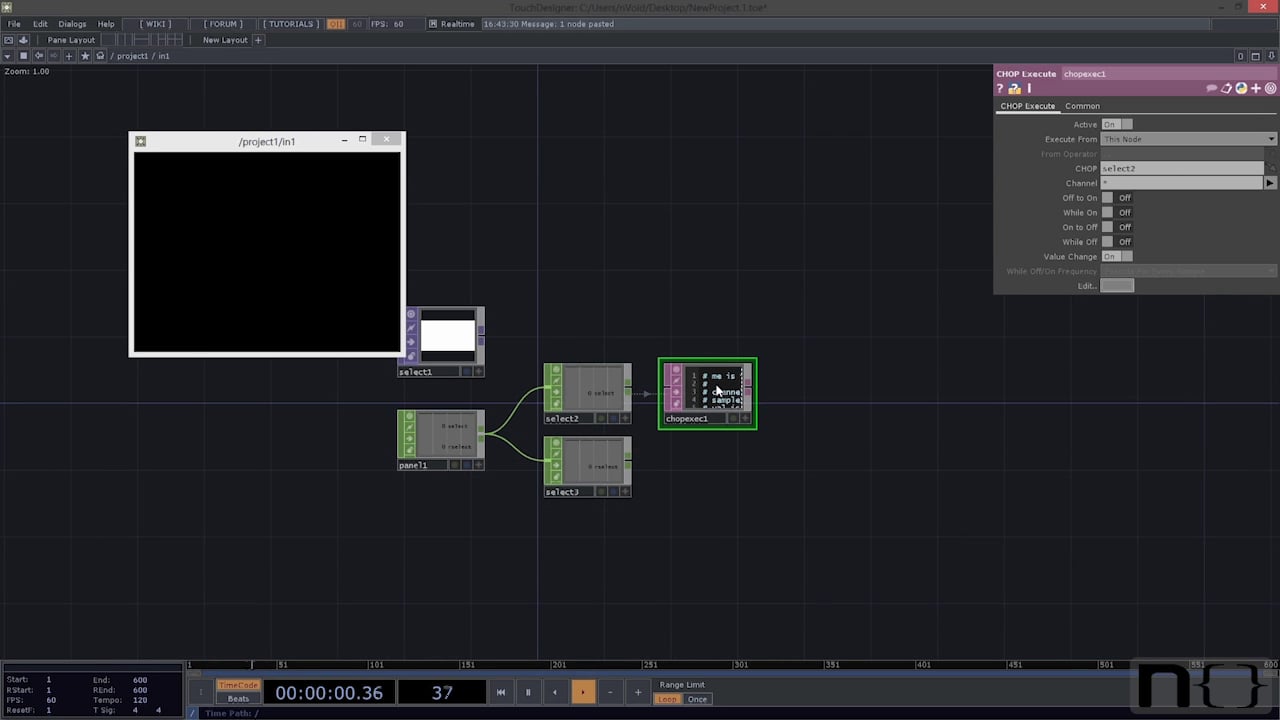
Video Switcher tutorial from “An Introduction to TouchDesigner”
Video Switcher tutorial from “An Introduction to TouchDesigner”. For more information on this learning resource and to download the full book, with hours of HD video and project files, visit http://book.nvoid.com. An Introduction to TouchDesigner offers a practical and thorough overview to beginners while offering insightful techniques to advanced users gleaned from years of mission-…
-
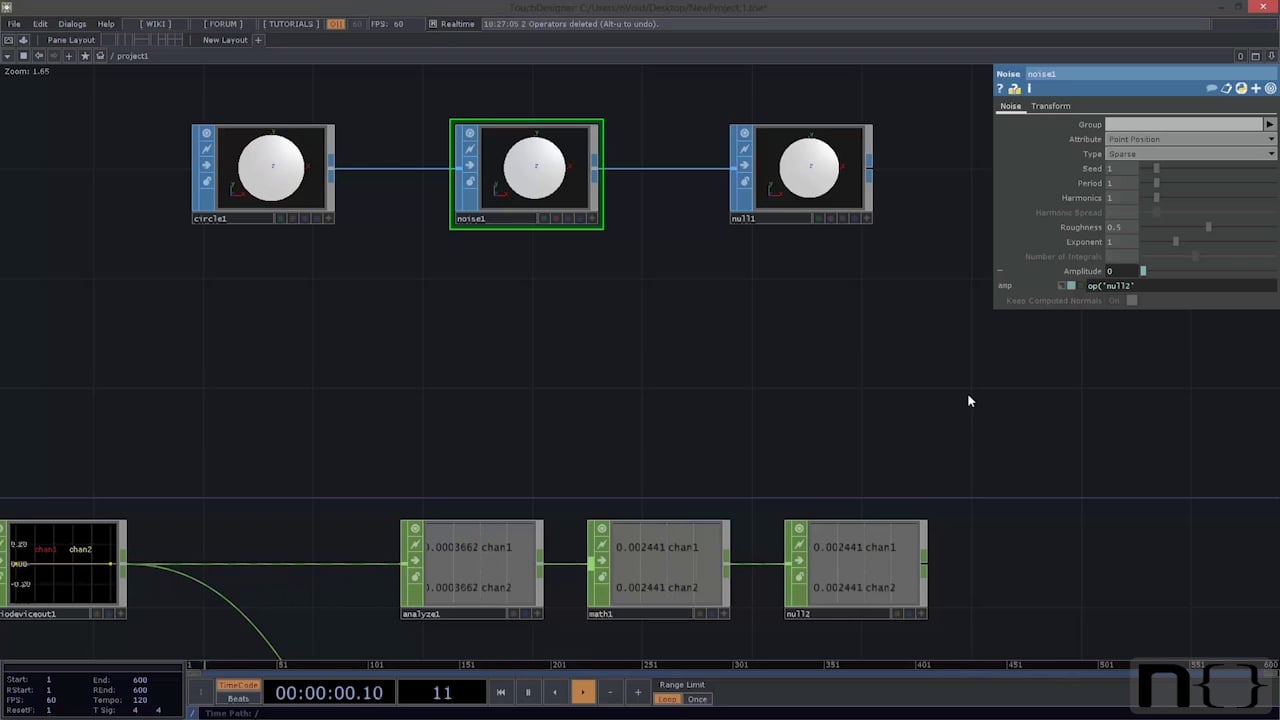
Audio Responsive Geometry tutorial from “An Introduction to TouchDesigner”
Audio Responsive Geometry tutorial from “An Introduction to TouchDesigner”. For more information on this learning resource and to download the full book, with hours of HD video and project files, visit http://book.nvoid.com. An Introduction to TouchDesigner offers a practical and thorough overview to beginners while offering insightful techniques to advanced users gleaned from years of…
-
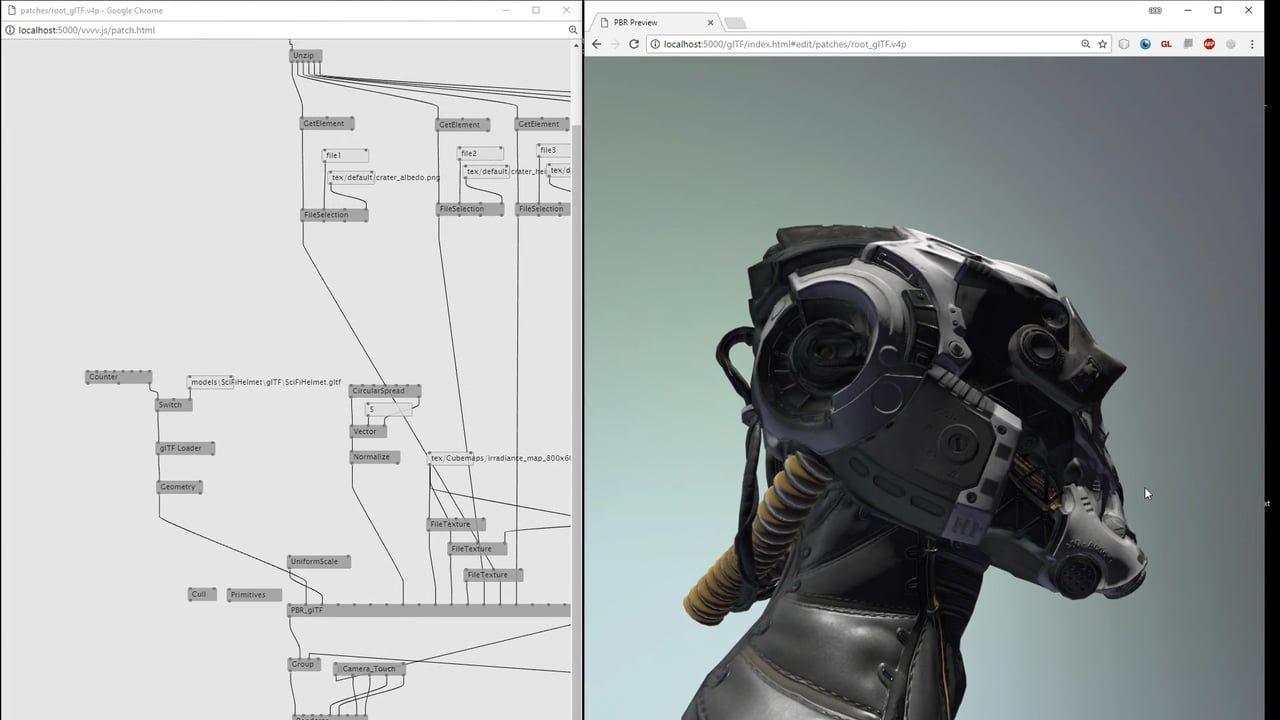
VVVV.js – A Visual Programming Framework for Javascript/WebGL Application Development
Jump right into the online examples here: https://tekcor.github.io/vvvv.js-examples/ Or read the scientific introduction: http://000.graphics/tutorial/02_VVVV.js_Introduction.html And support my Patreon campaign here: https://www.patreon.com/davidgann VVVV.js features many essential JavaScript and WebGL programming methods packed in a set of over 300 nodes. By the use of a browser-based node-graph editor, complex web and mobile applications can be created without…
-
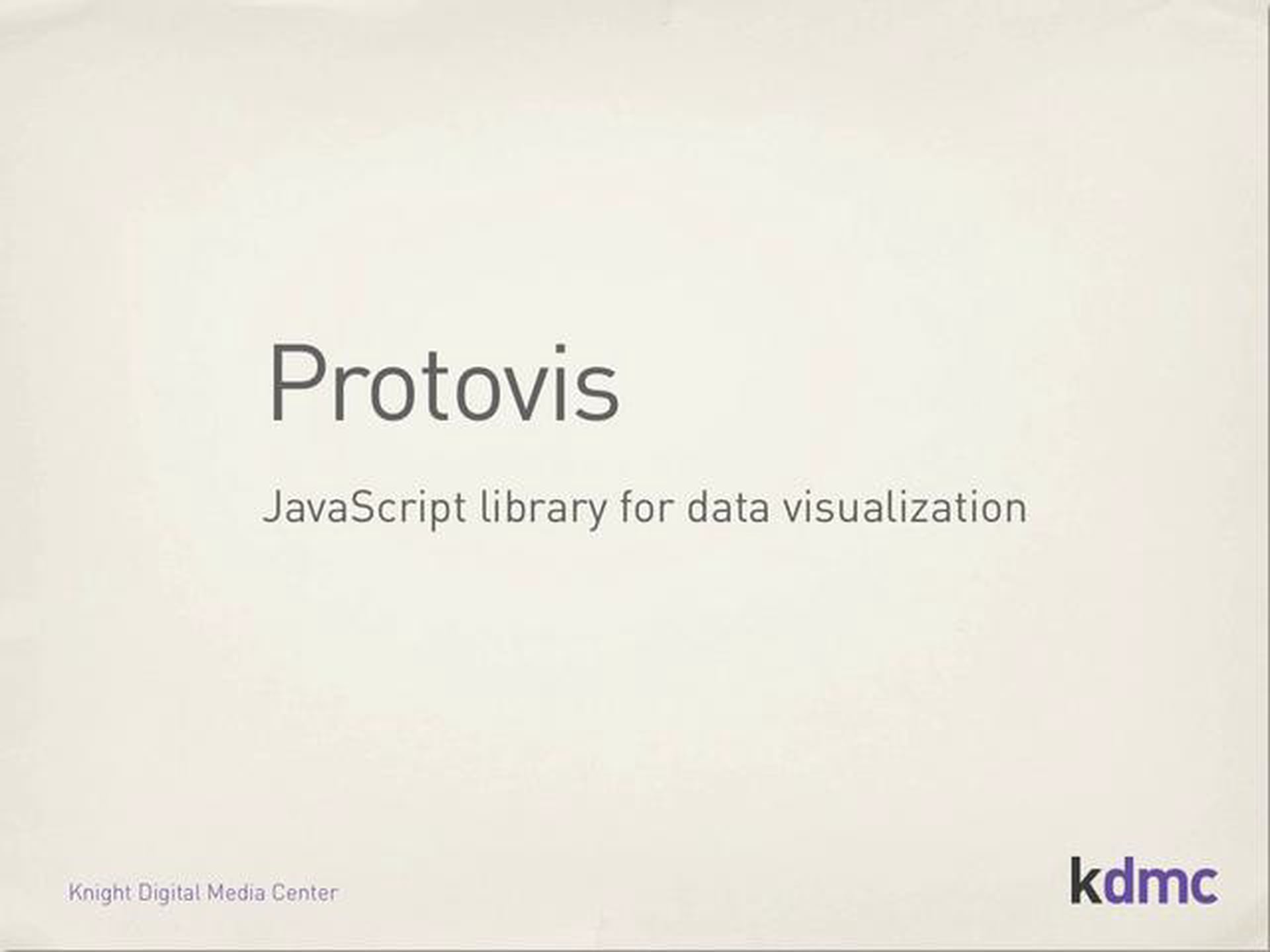
Protovis JavaScript Library Tutorial – Part 1
The Protovis JavaScript Library takes care of the difficult programming so you spend less time writing code and more time visualizing data. This video tutorial explains how to set up your document and make basic charts using Protovis.
-
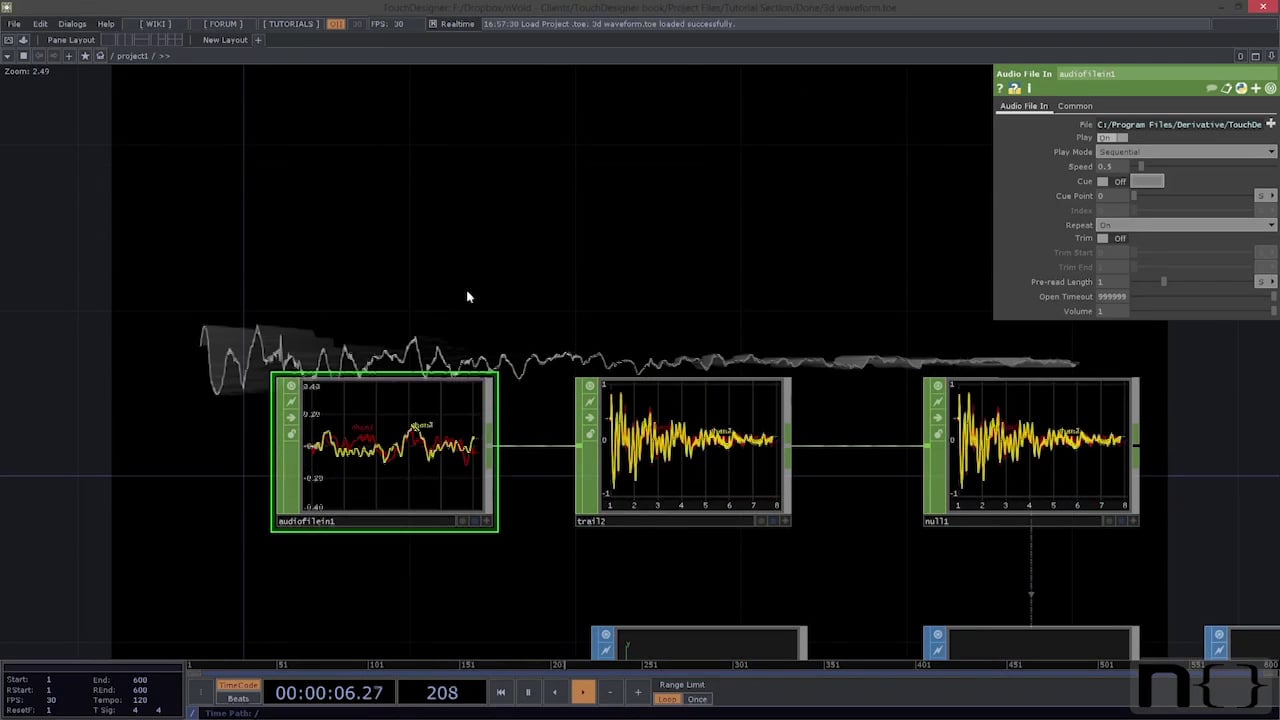
3D Waveform Tutorial from “An Introduction to TouchDesigner”
3D Waveform tutorial from “An Introduction to TouchDesigner”. For more information on this learning resource and to download the full book, with hours of HD video and project files, visit http://book.nvoid.com. An Introduction to TouchDesigner offers a practical and thorough overview to beginners while offering insightful techniques to advanced users gleaned from years of mission-…
-
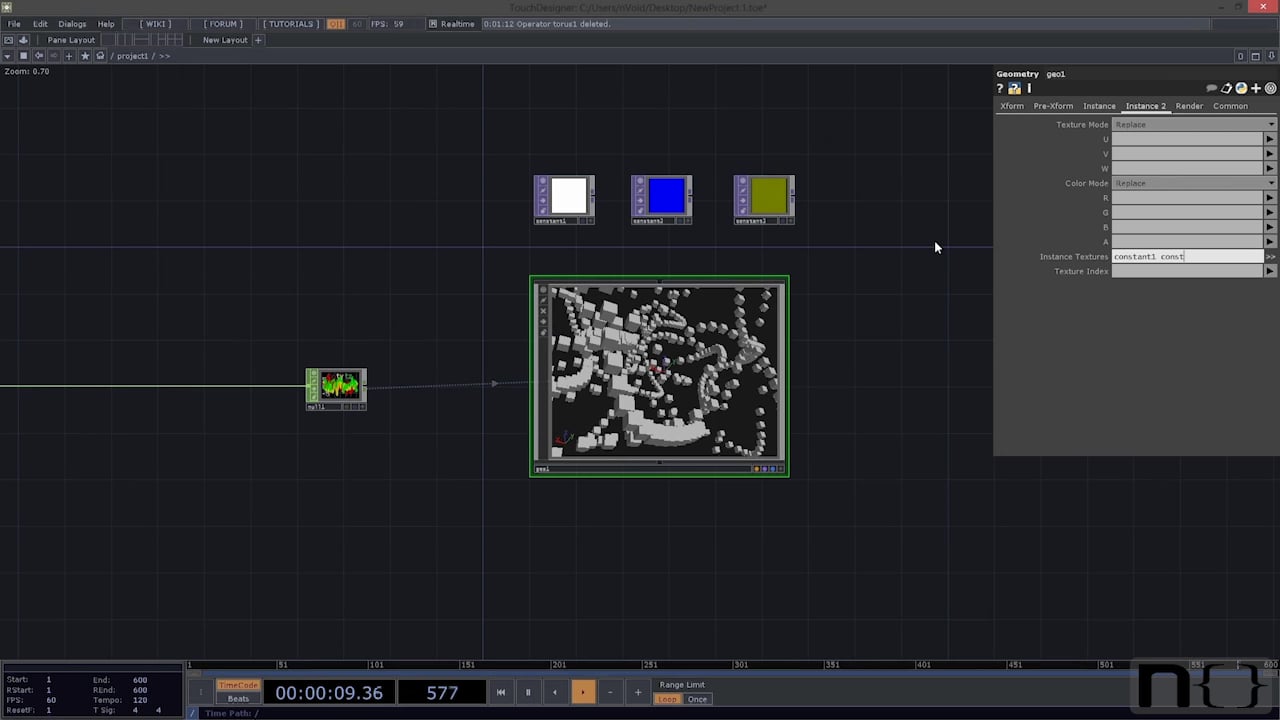
Instancing tutorial from “An Introduction to TouchDesigner”
Instancing tutorial from “An Introduction to TouchDesigner”. For more information on this learning resource and to download the full book, with hours of HD video and project files, visit http://book.nvoid.com. An Introduction to TouchDesigner offers a practical and thorough overview to beginners while offering insightful techniques to advanced users gleaned from years of mission- critical…
-
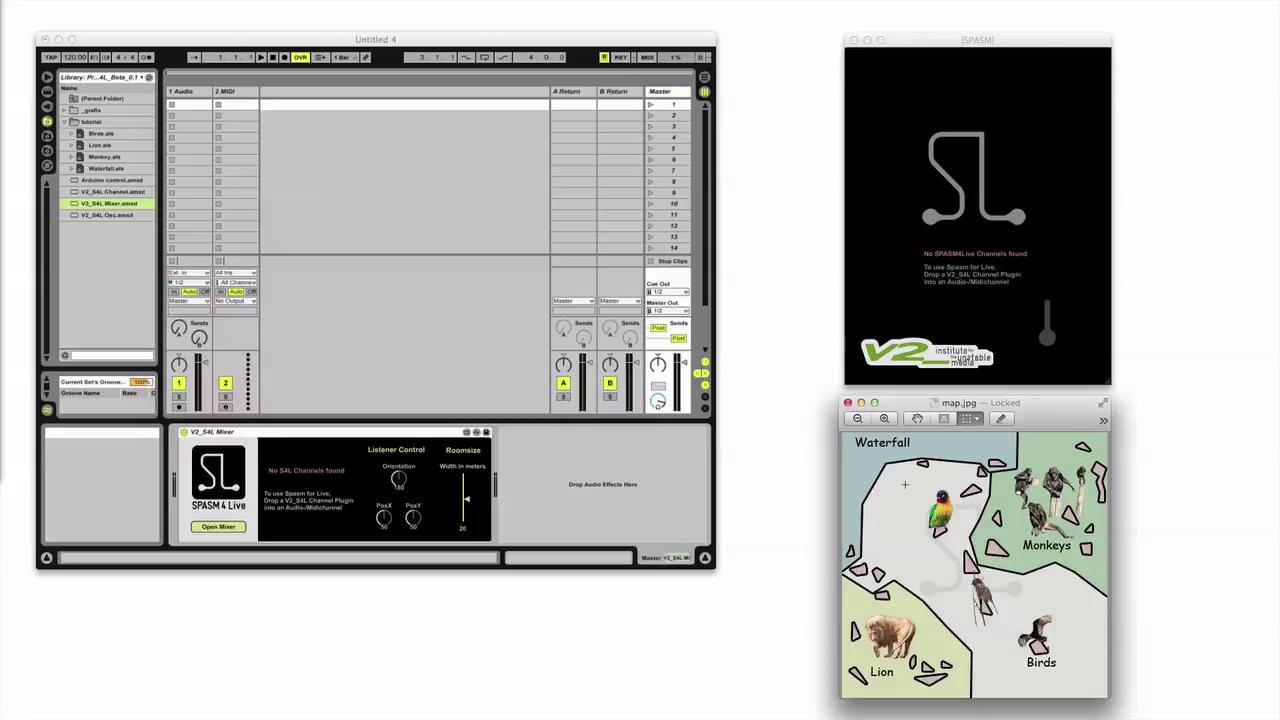
SPASM 4 Live – Tutorial
SPASM 4 Live gives you the possibility to create intuitive audio mixes by staging sounds in a virtual space. This video shows a getting started tutorial. SPASM 4 Live (Spatial Audio Sound Mixer) is a tool for creating a spatial audio composition using Max for Live as the primary user interface. All calculations are hidden…
-
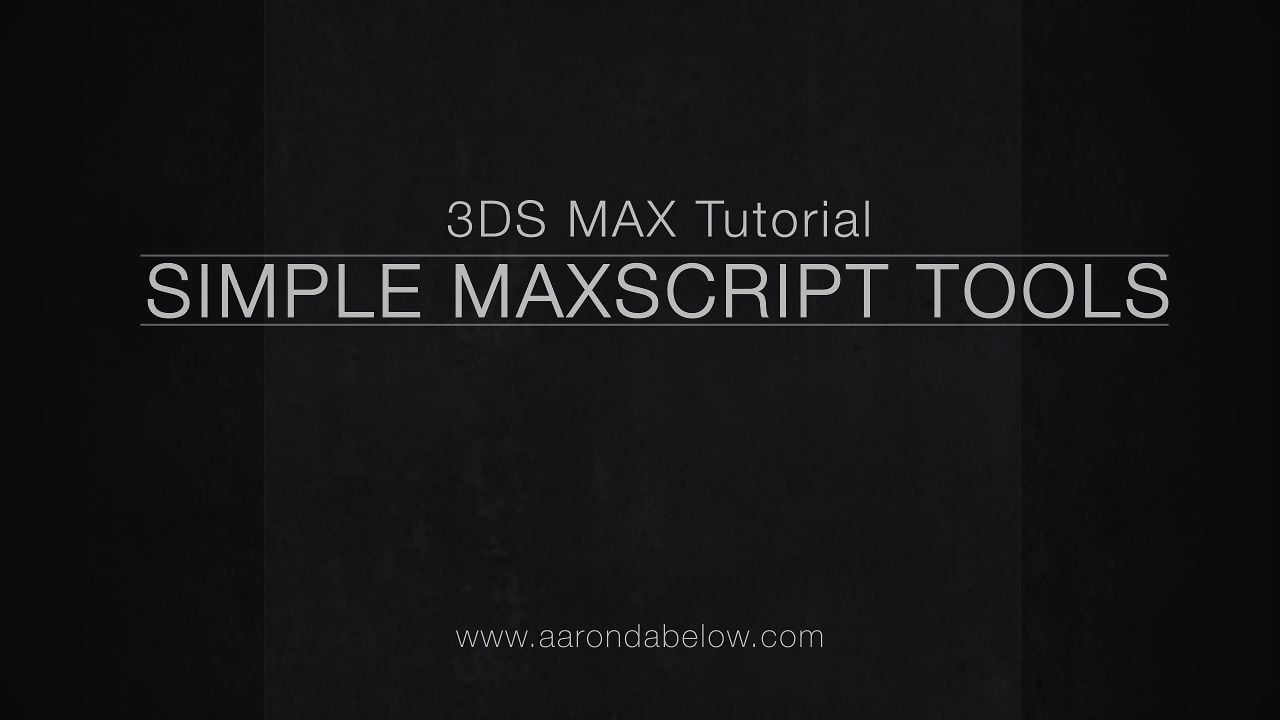
Simple Maxscript Tool Creation – 3DS Max Video Tutorial
This is a video tutorial discussing the process of creating simple tools for 3DS max, including making simple scripts, toolbar buttons, and standalone floaters. I’ll be covering some basic programming in this, that hopefully will be understandable to someone who has never programmed before, but not be so slow to bother those who have. I’ll…
-
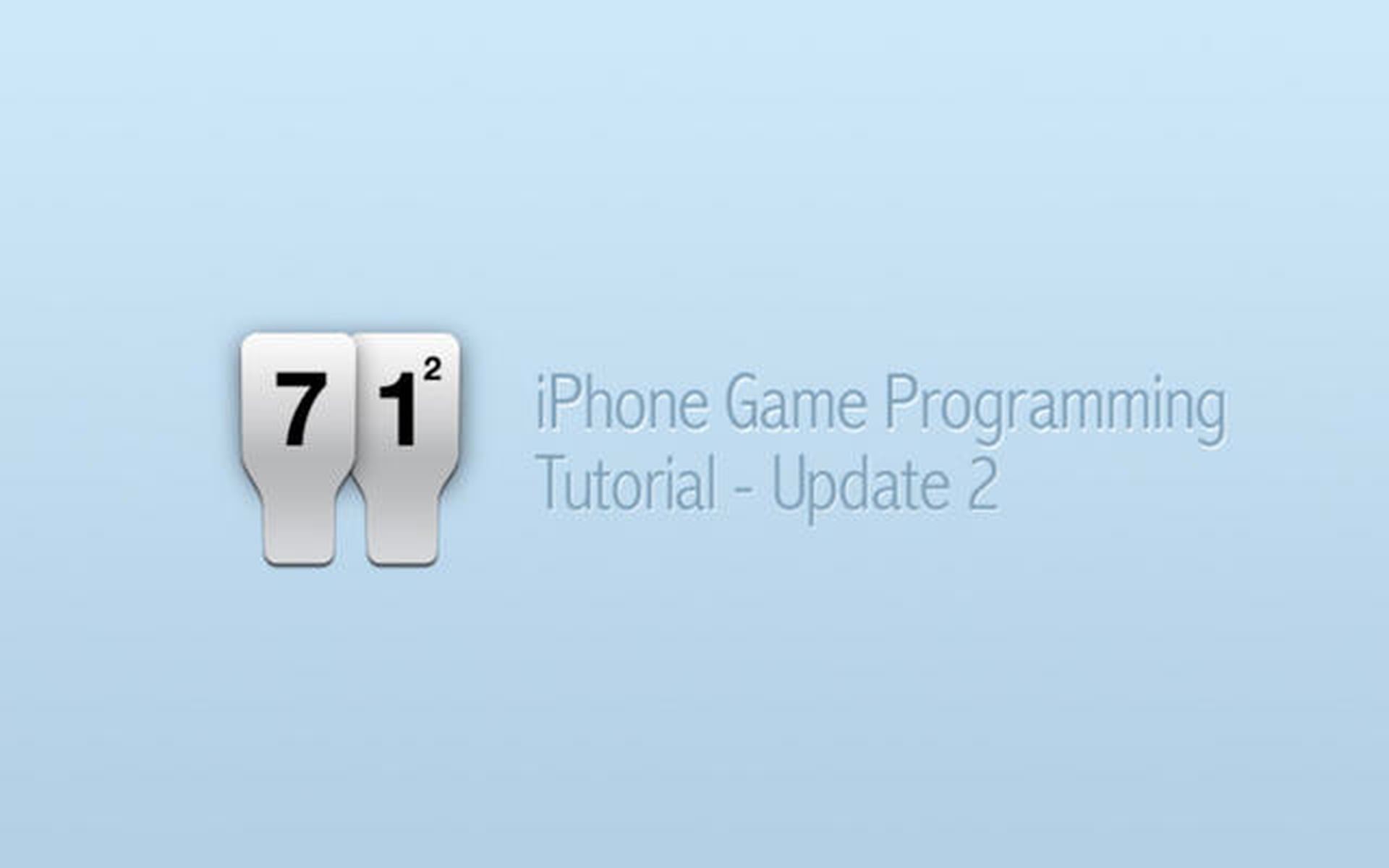
iPhone Game Programming – Tutorial Update 2
Hi all and welcome to Video Update 2. This is a quick 8 min video just to show you what I’m working on for Tutorial 10. Things are hectic at the moment, but progress is being made. I hope you enjoy the video update and as always, it would be great to get feedback and…