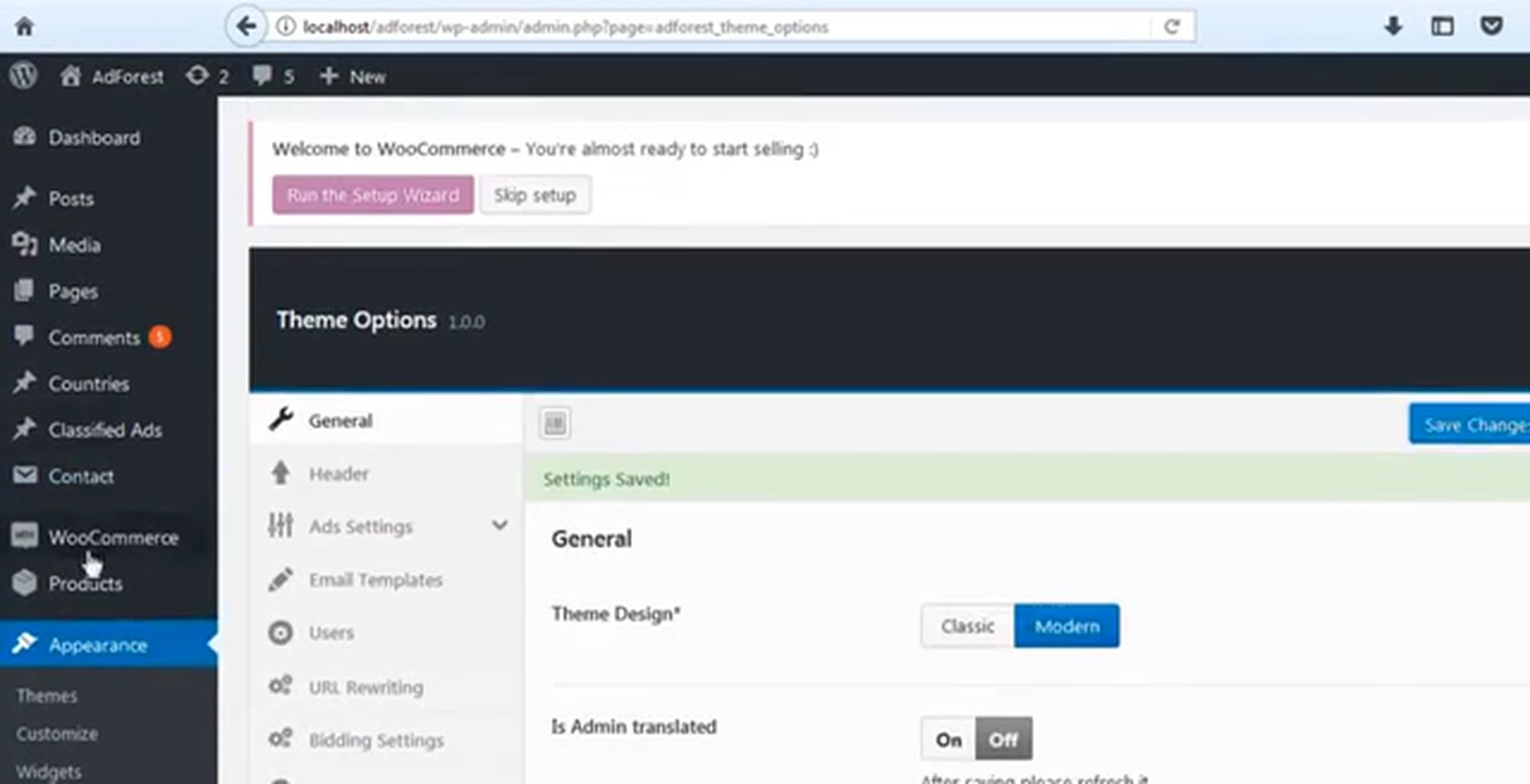Tag: and
-
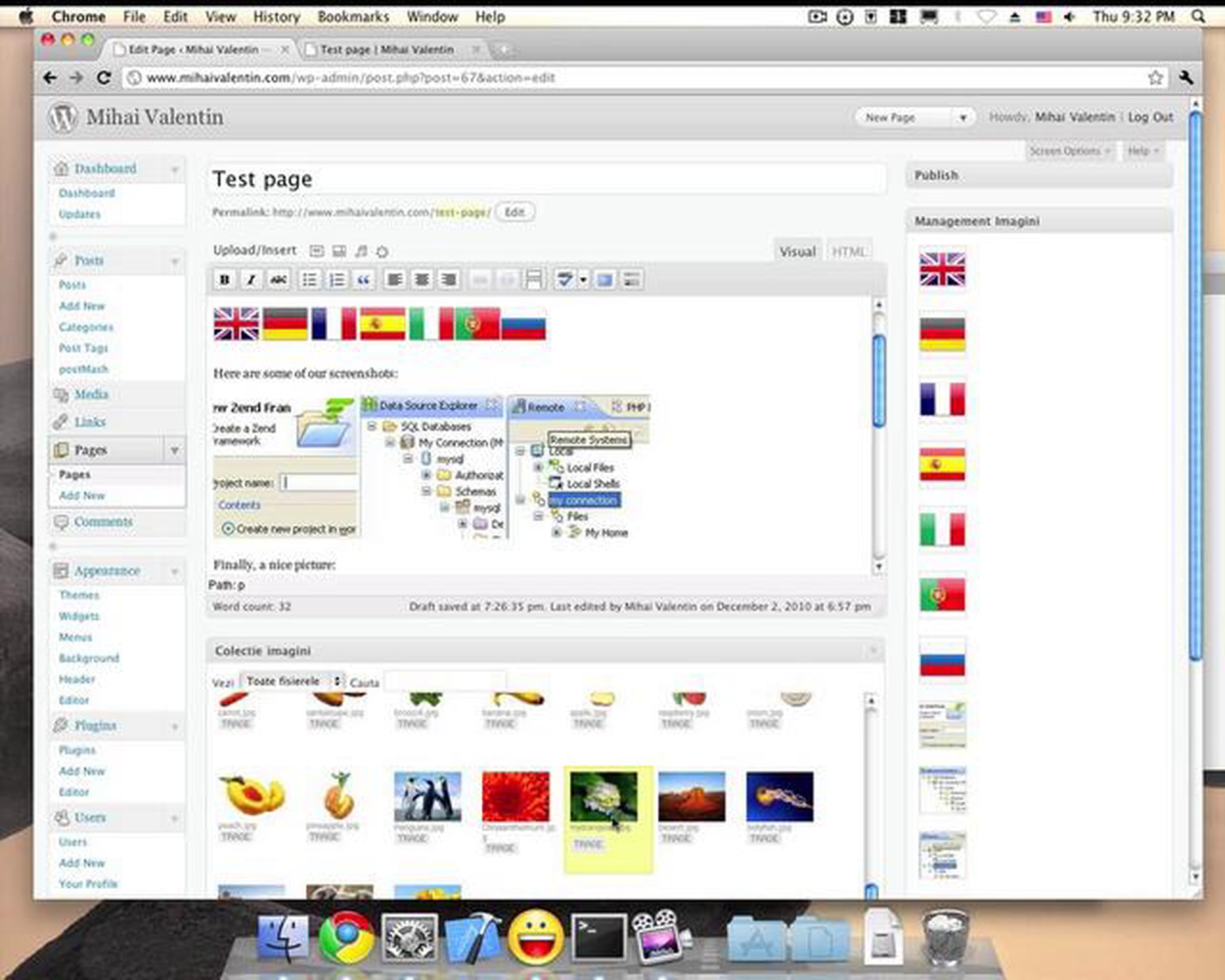
WordPress Image Management plugin
Efficiently upload/add/edit/resize/remove pictures from your posts/pages with this plugin. Ideal for content editors with limited IT knowledge, but also a powerful tool for web developers and bloggers, this plugin helps you do the following: – drag and drop upload (from your desktop) – list all the images in a post/page, and resize/remove them – add…
-
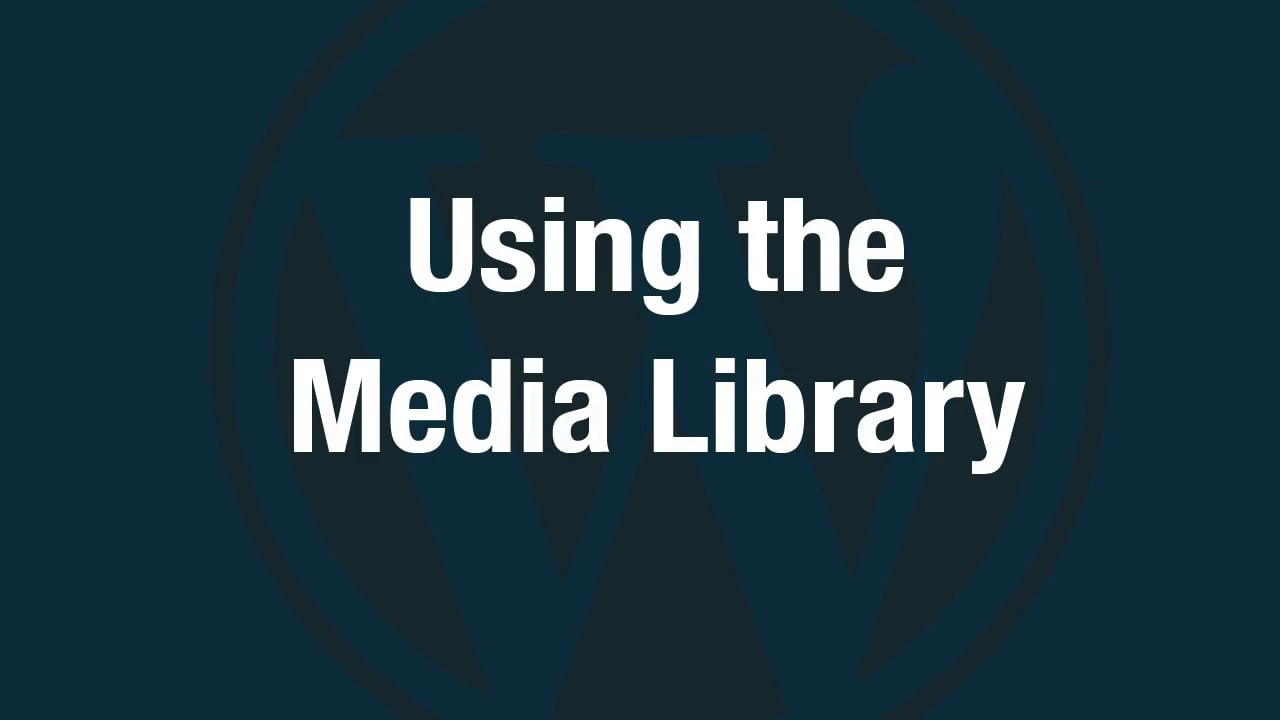
Using the Media Library in WordPress
In this video you will get an overview of the media library and how to upload images. To see the full tutorial including 3 more videos, text and screenshots, visit this post: http://bobwp.com/use-media-uploader-insert-photos-wordpress-posts-pages/
-
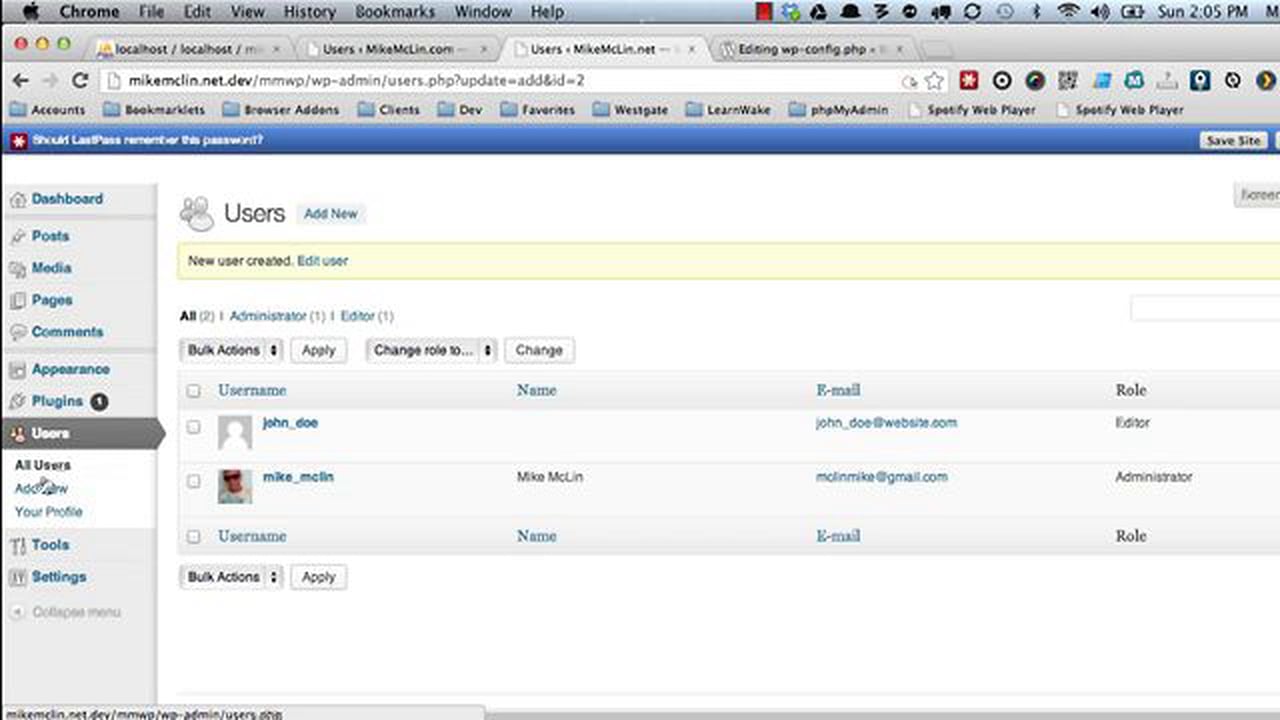
Use a single Users table for multiple WordPress sites
Using a single users table for WordPress seems like an easy task at first. You add the CUSTOM_USER_TABLE and CUSTOM_USER_META_TABLE constants to your wp-config.php file and you are apparently off to the races; or are you? What seems like a simple task becomes more involved when we realize that WordPress doesn’t handle creating user roles…
-

What is the Genesis Framework for WordPress?
If you’re building a website these days, you’re in luck. WordPress has revolutionized the ease and power of what a website (or blog) can do and be. Now, with the Genesis Framework, you can take WordPress even further …
-
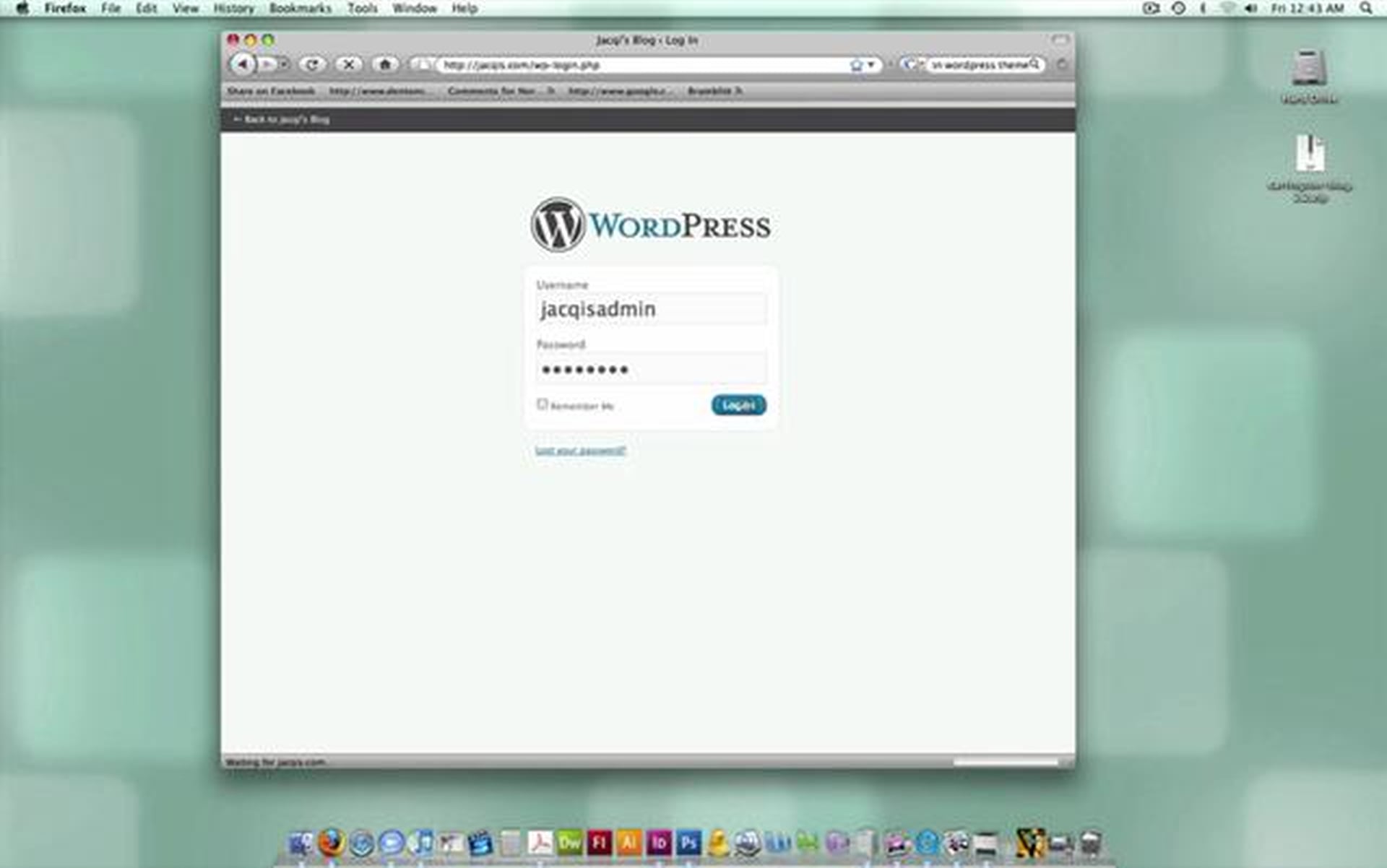
WordPress Tutorial
In this fifteen minute tutorial you will get a brief tour of WordPress and how to post to it.
-

pluggedin – tumblr vs. wordpress
In this pilot episode we invite 4 bloggers to our video roundtable discussing tumblr vs. wordpress. Guests with the most votes wins a 30 sec video promo featuring anything or anyone of their choosing courtesy of thenewpop.com and lunavega.net For voting info log onto http://www.facebook.com/pages/Pluggedin/242823005763525?sk=wall http://twitter.com/pluggedin_tv pluggedin is shot using google + hangouts Directed and…
-

Advanced Custom Fields – WordPress Plugin – 1. Create Fields
Completely Customize your edit pages with an assortment of field types: Wysiwyg, text, image, select, checkbox and more! Hide unwanted metaboxes and assign to any edit page! This Video demonstrates how easy it is to create new fields and display them on your page edit screen Download, Rate & Share http://wordpress.org/extend/plugins/advanced-custom-fields/ http://plugins.elliotcondon.com/advanced-custom-fields/
-

How To Install WordPress Using Hobo
Here’s a quick walk thru showing how easy it is for a non-technical user to get a WordPress development environment up and running using Hobo on their Mac.