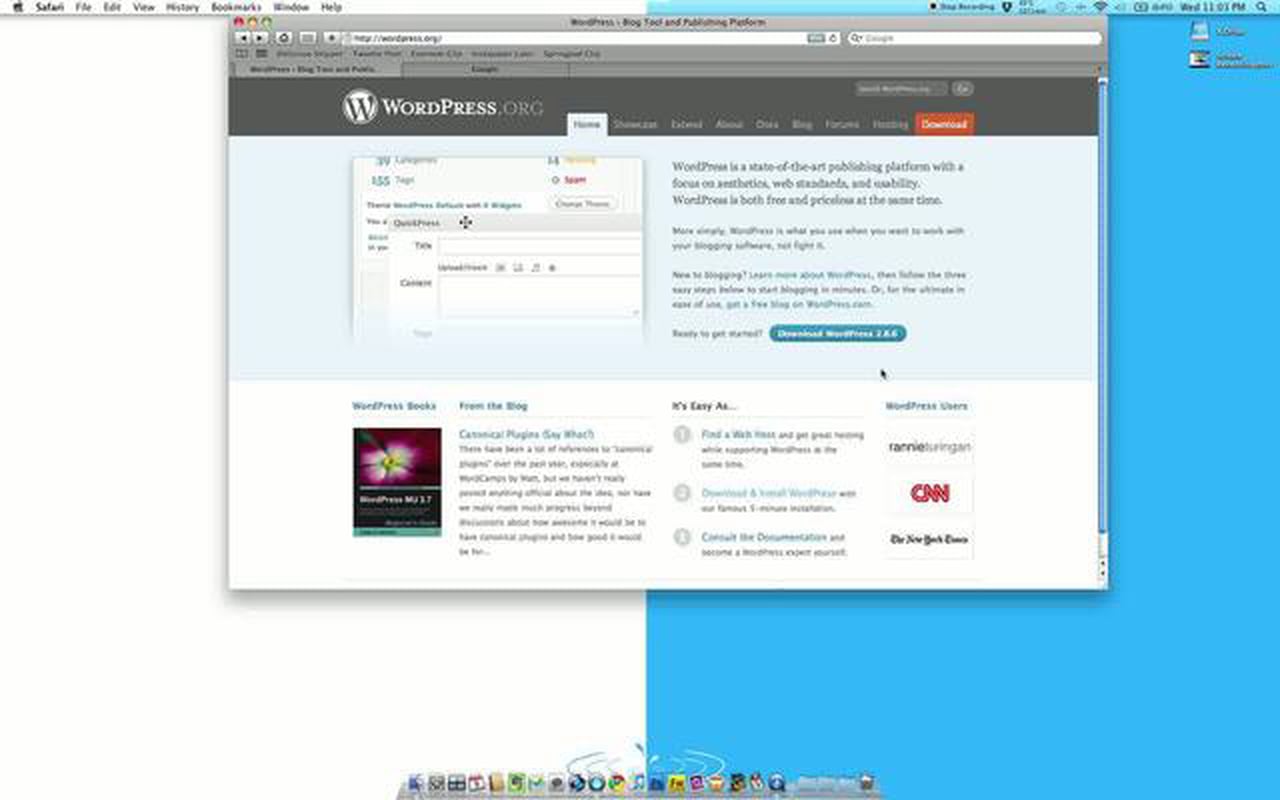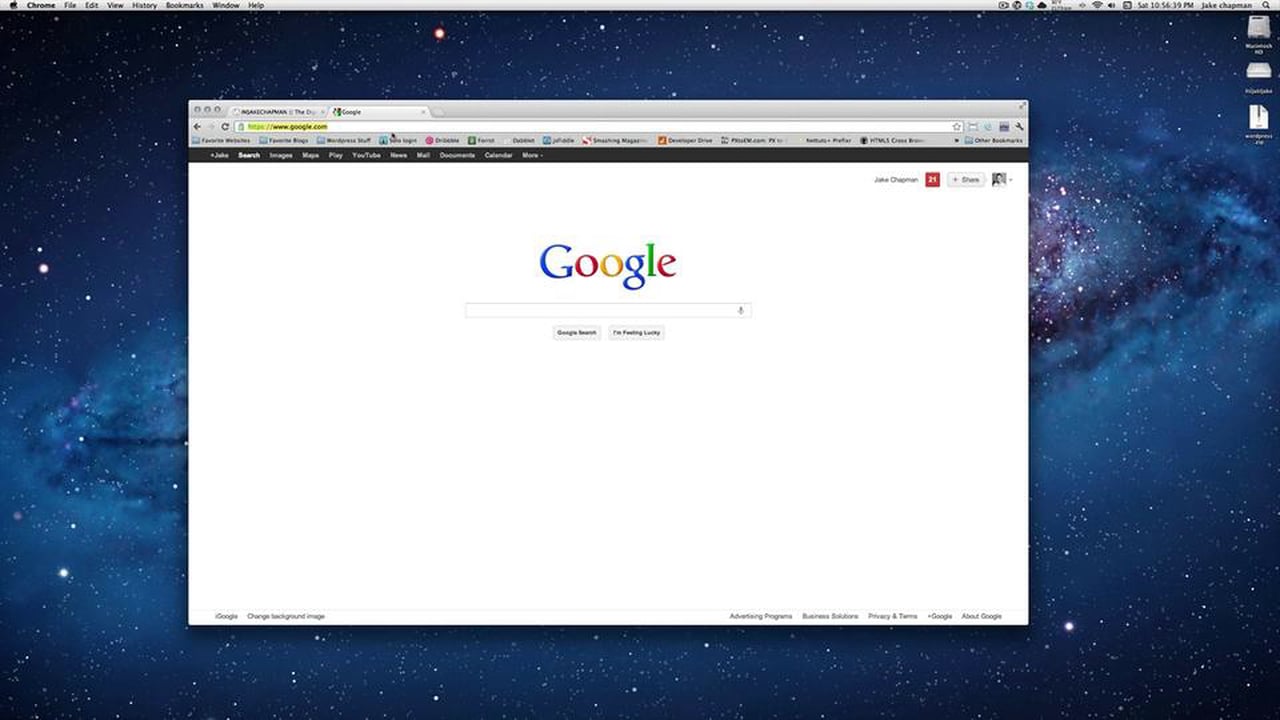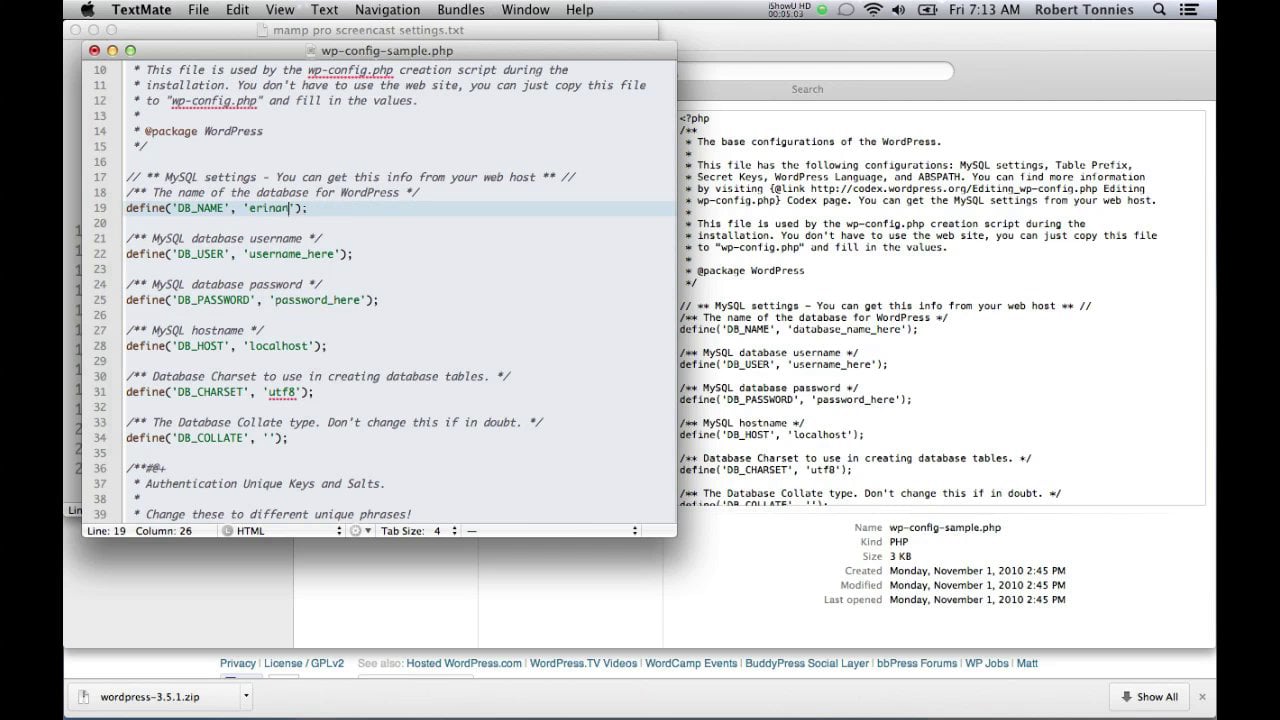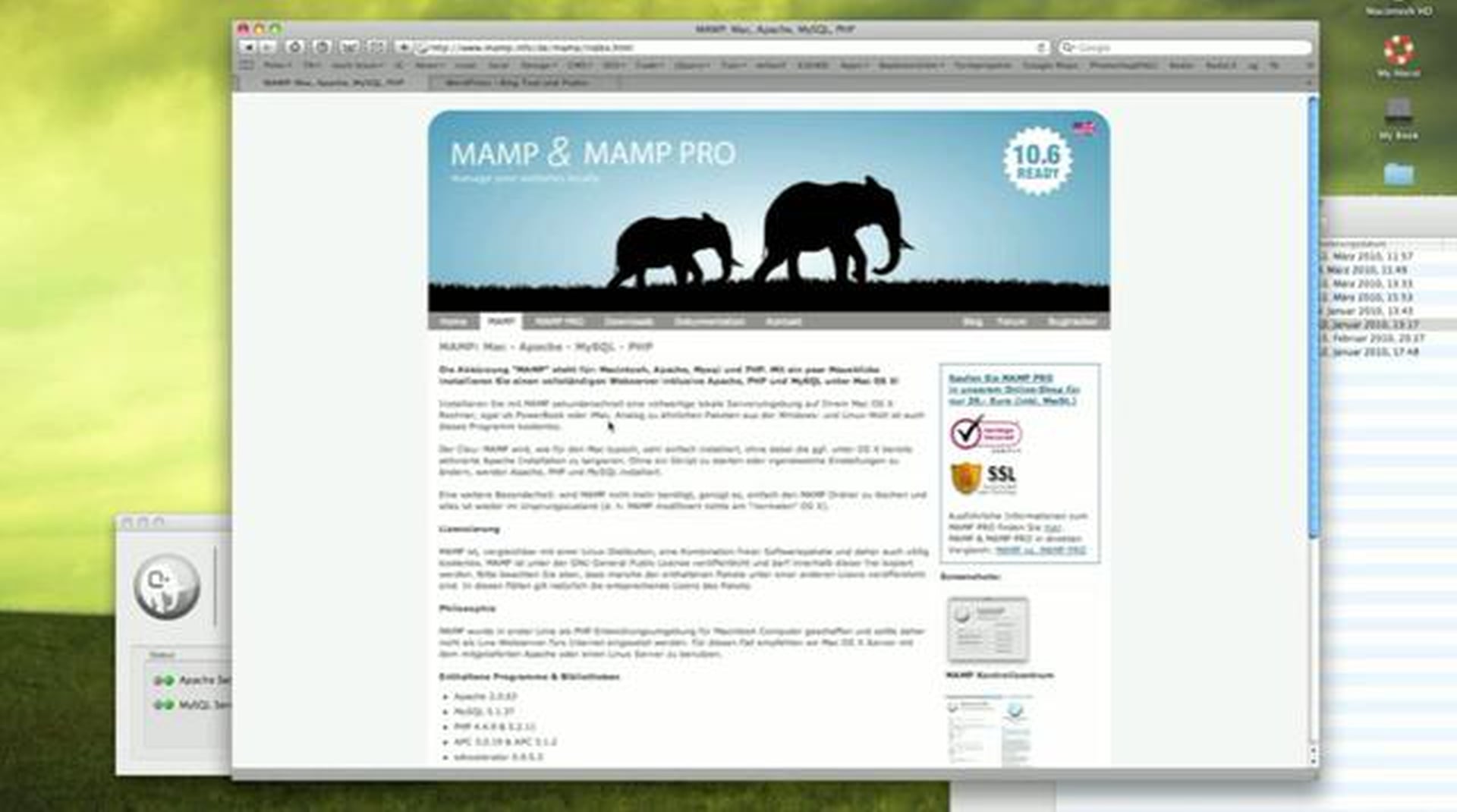Constantly questioning on my take of “blog platforms” has forced me into a bind. To quickly rid myself of it I am offering up a solution. I have broken down how to set up a local version of Wordpress on your Apple computer for you to play with. Hopefully my explanations were ok and if…
How To Install WordPress on MAMP