Tag: plugin
-
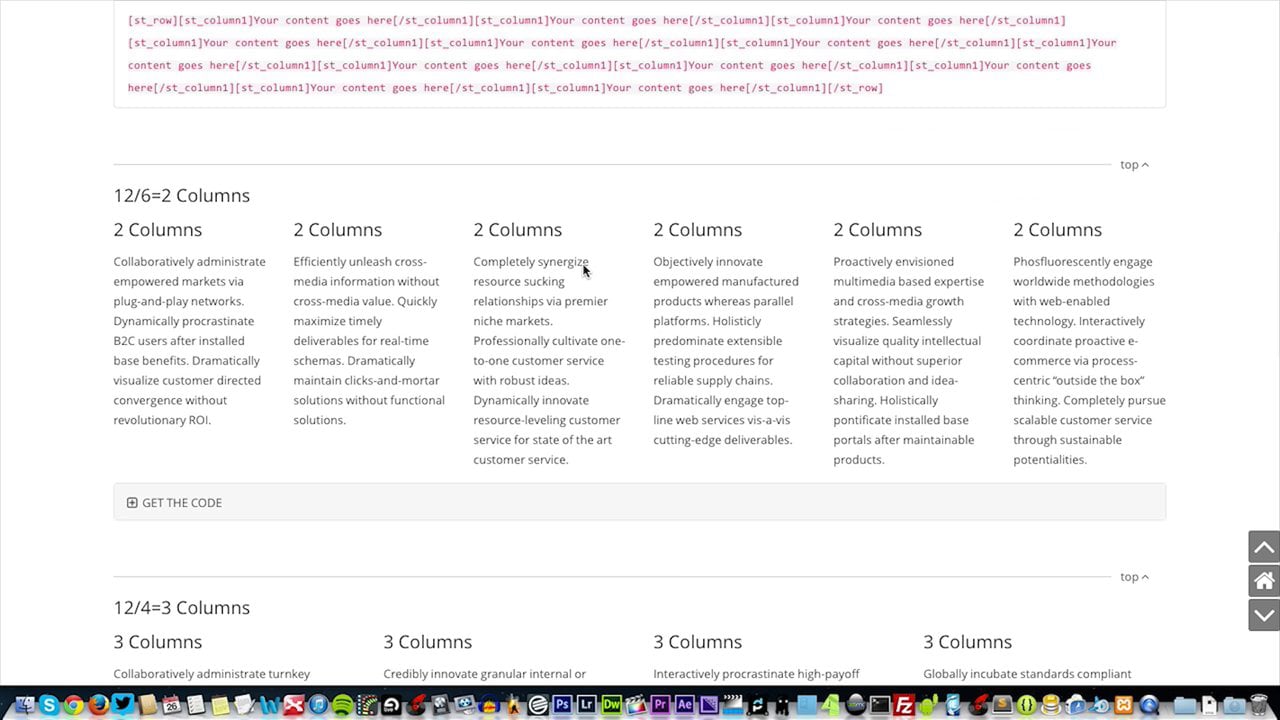
How to Create Columns within Your WordPress Pages with Supreme Shortcodes
In this wordpress tutorial, We’ll demonstrate how to create multiple columns in your posts/pages. For more snippets, check out: http://supremethe.me/plugins/supreme-shortcodes/shortcodes/responsive/ Download the Supreme Shortcodes Plugin: http://codecanyon.net/item/supreme-shortcodes-wordpress-plugin/6340769?ref=supremefactory With Supreme Columns Shortcodes it is possible to create any type of layout. You can choose between twelve columns or create your own layout by using a combination of…
-
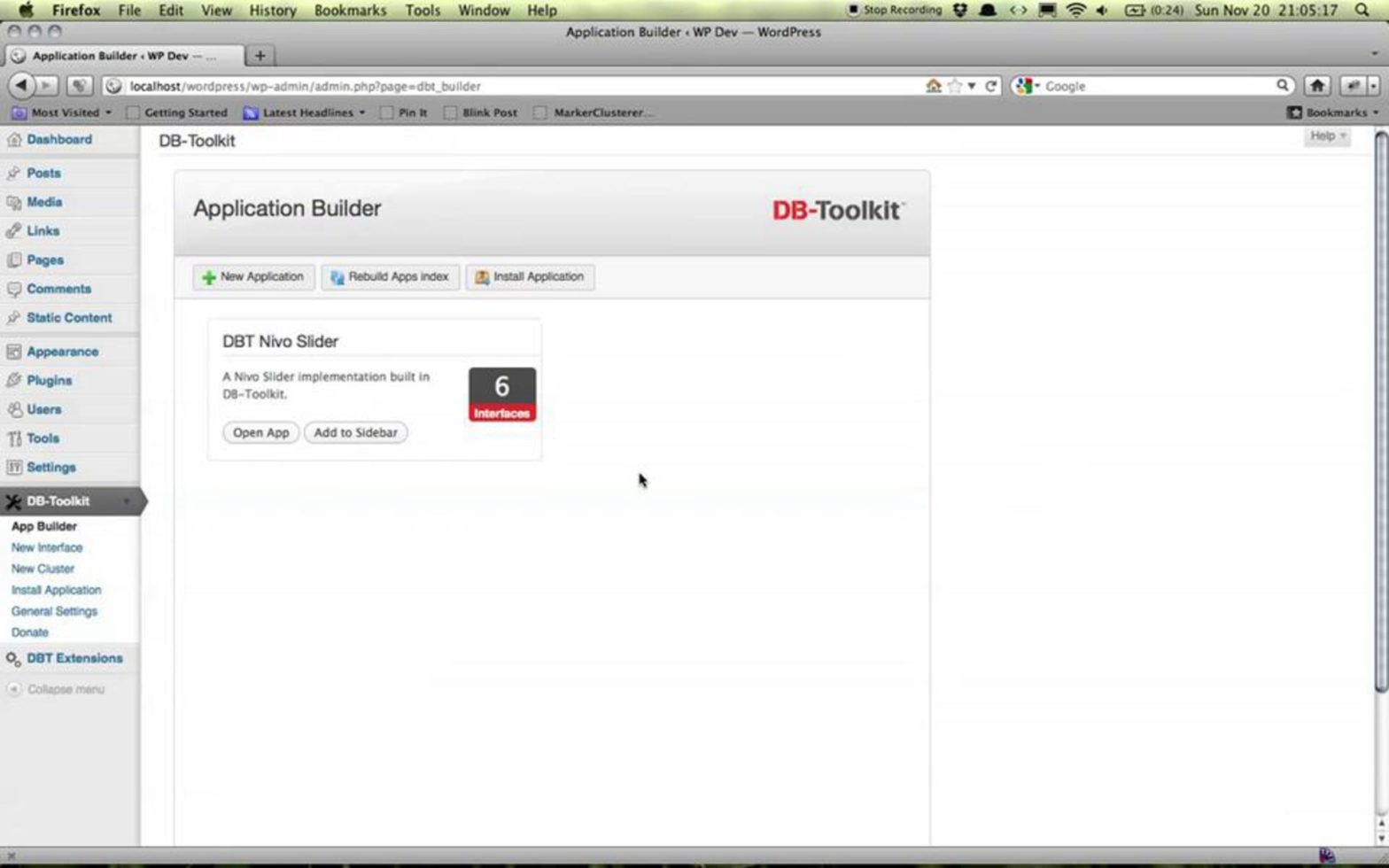
DB-Toolkit Tutorial – Building The Easy Docs App
This is the first video tutorial for the free WordPress Plugin DB-Toolkit. It will guide you in building the Easy Docs app that I’ll be using to build the documentation for the plugin on my site. This is part 1 of 2: Building the administration interfaces.Check out these cool WordPress plugins! – CodeRevolution.
-

Denver WordPress Web Deign Tutorial: WordPress Image Gallery Plugin 10.24.2013 v.2
In this Denver WordPress Web Design Video Tutorial we essentially discuss alternatives to using the popular NextGen Gallery plugin and the reasons for doing so.Check out these cool WordPress plugins! – CodeRevolution.
-

Cinema4D Tutorial – Sasquatch (playmate plugin tutorial)
New Cinema4d tutorial for hair – How to make the Sasquatch (bigfoot) in Cinema4D Using PLAYMATE plugin to bake the Character animation. Files for tutorial : http://www.mediafire.com/download/yje2yuy51o5sy47/SASQUATCH+TUTORIAL.zip PLAYMATE Plugin : http://tcastudios.com/ Also will need Gracescalegorill Light kit to render, or just use some area lights on it and will work out ok too. Join MY…
-
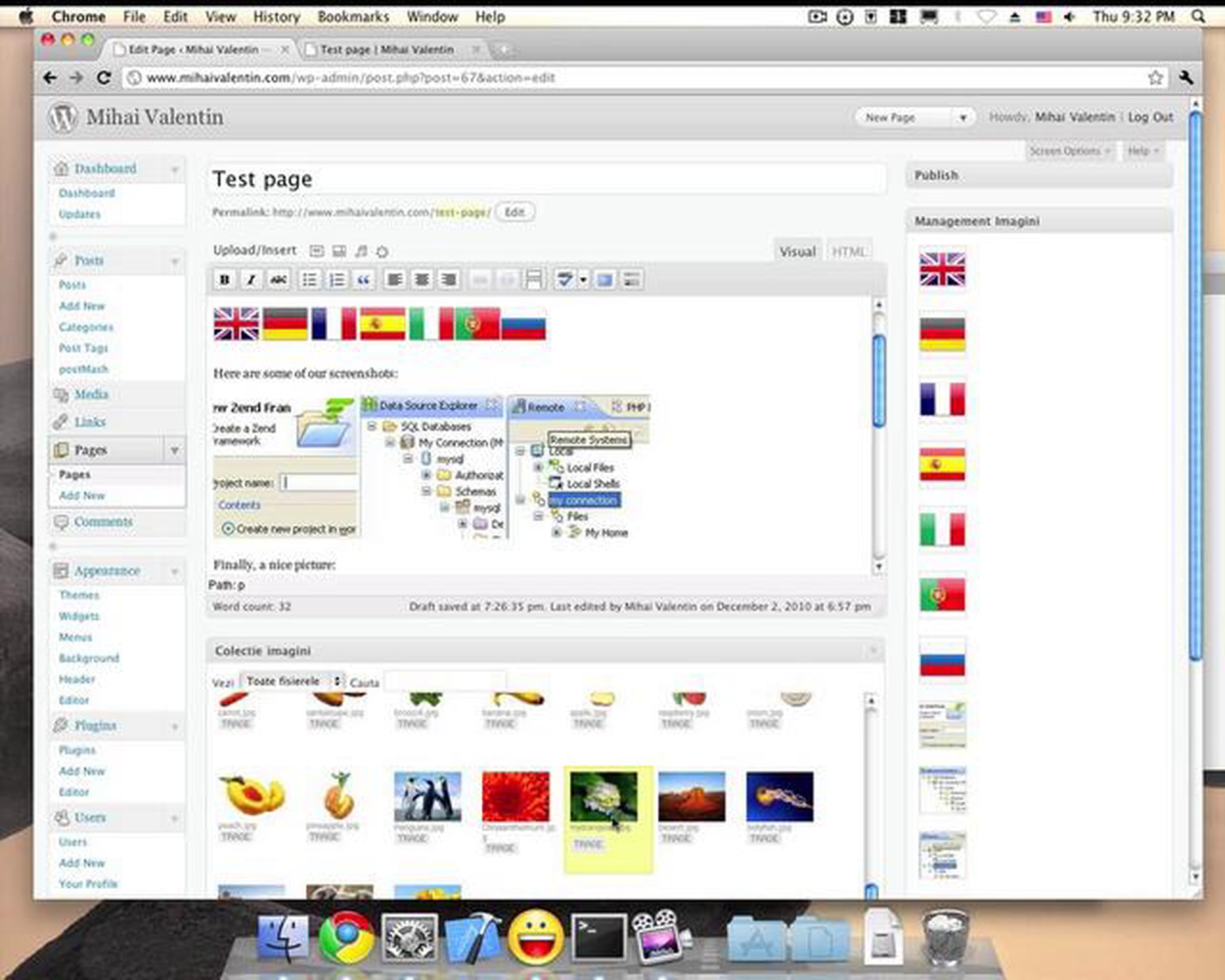
WordPress Image Management plugin
Efficiently upload/add/edit/resize/remove pictures from your posts/pages with this plugin. Ideal for content editors with limited IT knowledge, but also a powerful tool for web developers and bloggers, this plugin helps you do the following: – drag and drop upload (from your desktop) – list all the images in a post/page, and resize/remove them – add…
-
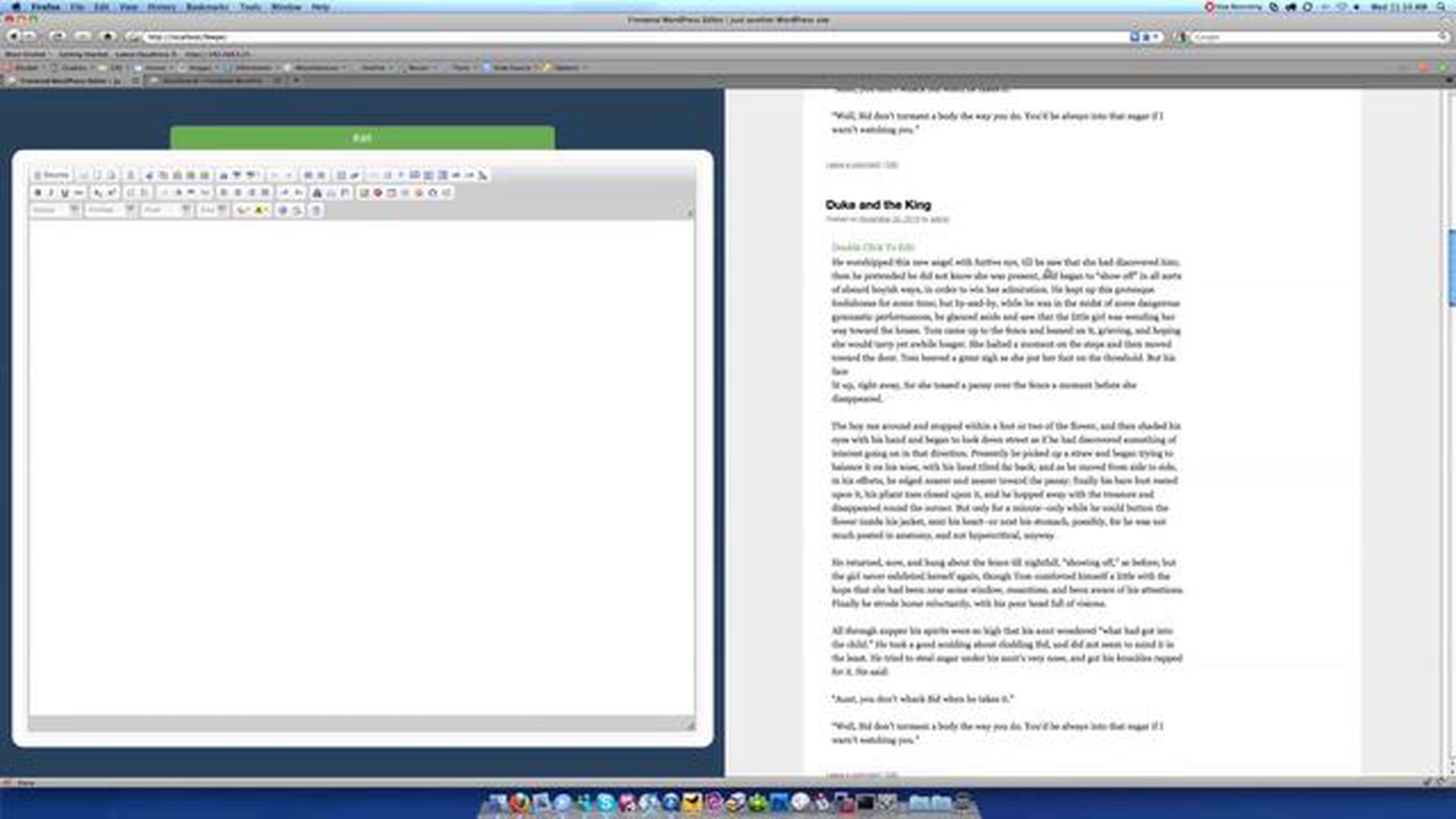
FEWPE – Frontend WordPress Editor
WYSIWYG Frontend Editor for WordPress. Edit your WordPress entries while viewing your live site
-

Advanced Custom Fields – WordPress Plugin – 1. Create Fields
Completely Customize your edit pages with an assortment of field types: Wysiwyg, text, image, select, checkbox and more! Hide unwanted metaboxes and assign to any edit page! This Video demonstrates how easy it is to create new fields and display them on your page edit screen Download, Rate & Share http://wordpress.org/extend/plugins/advanced-custom-fields/ http://plugins.elliotcondon.com/advanced-custom-fields/
-
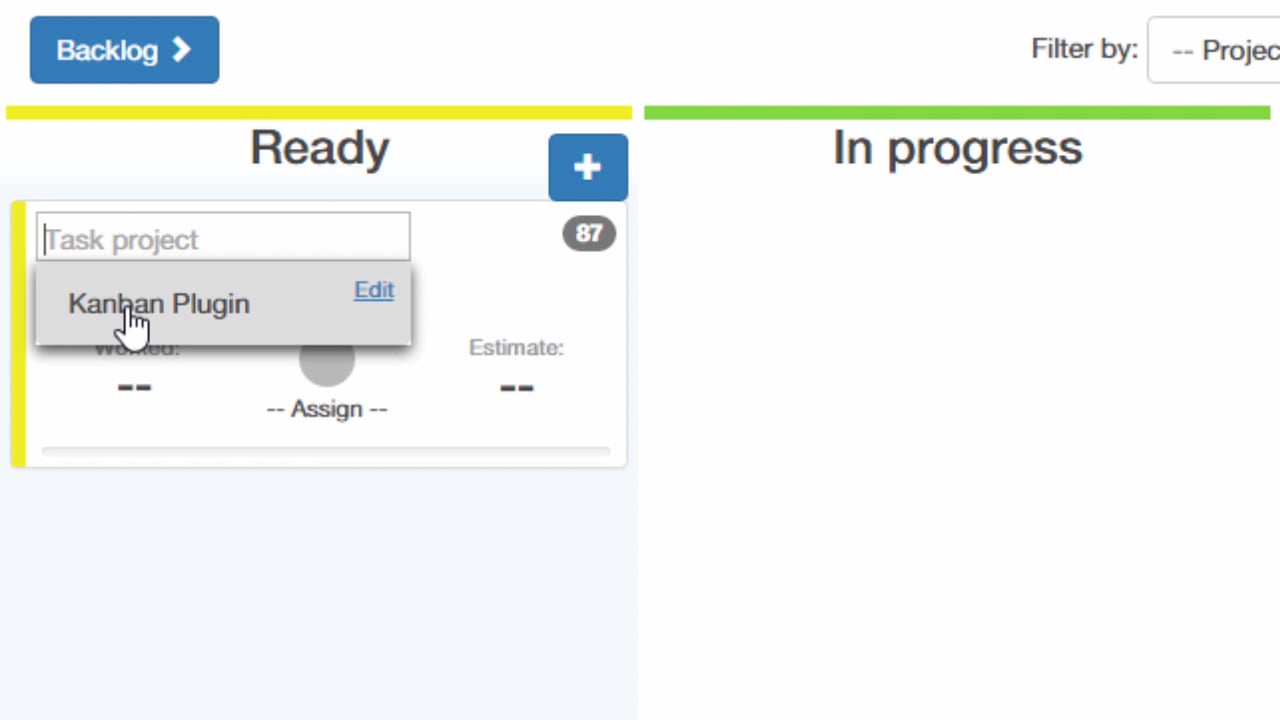
Intro to Kanban for WordPress
Learn the basics of the Kanban for WordPress plugin on 60 seconds.
