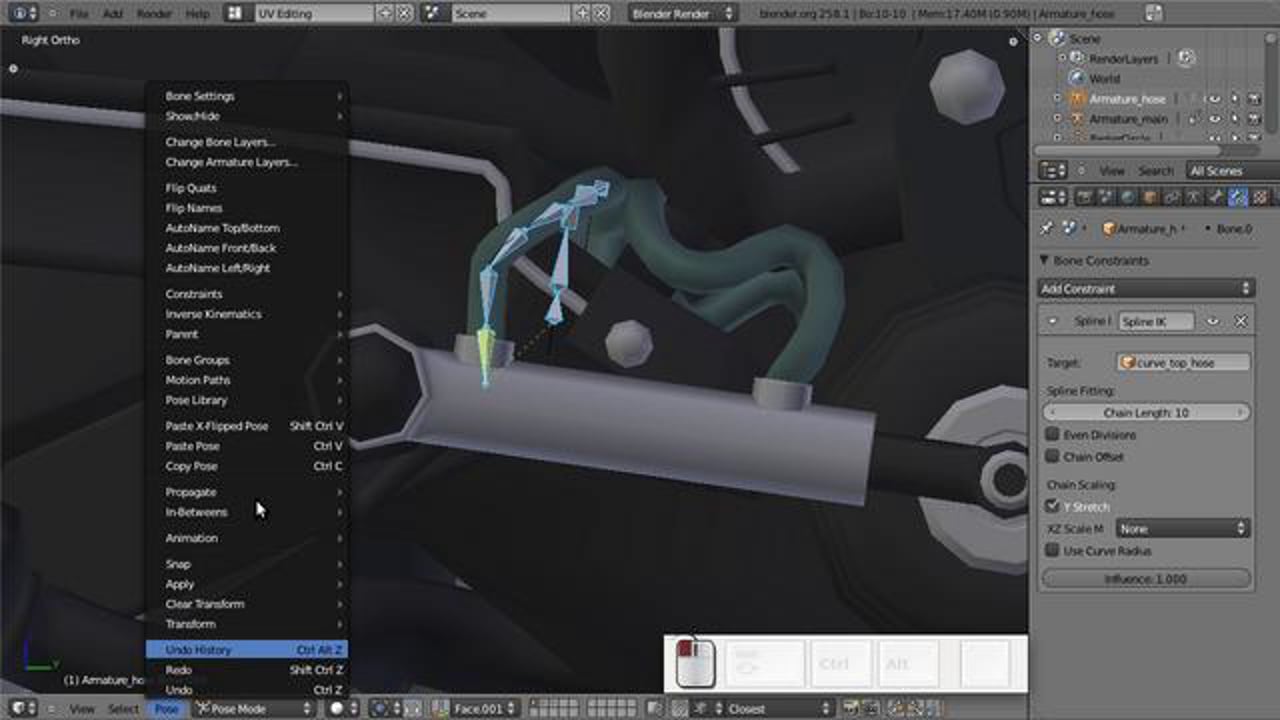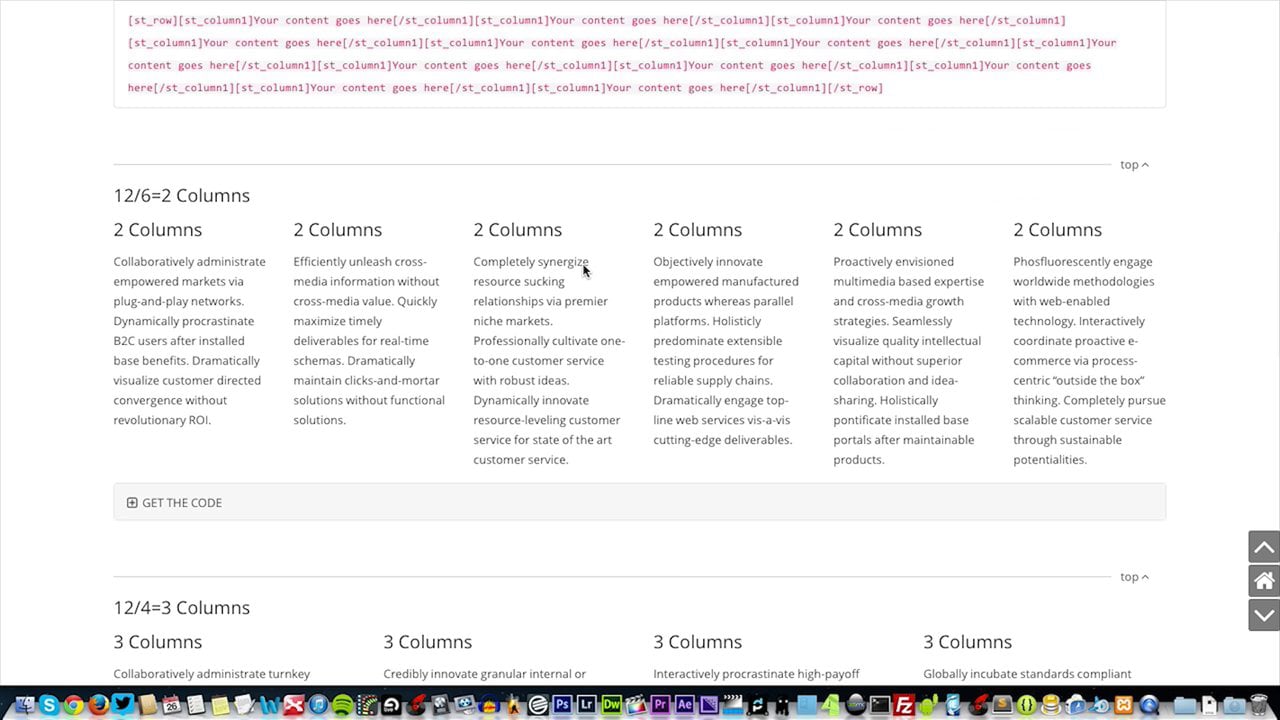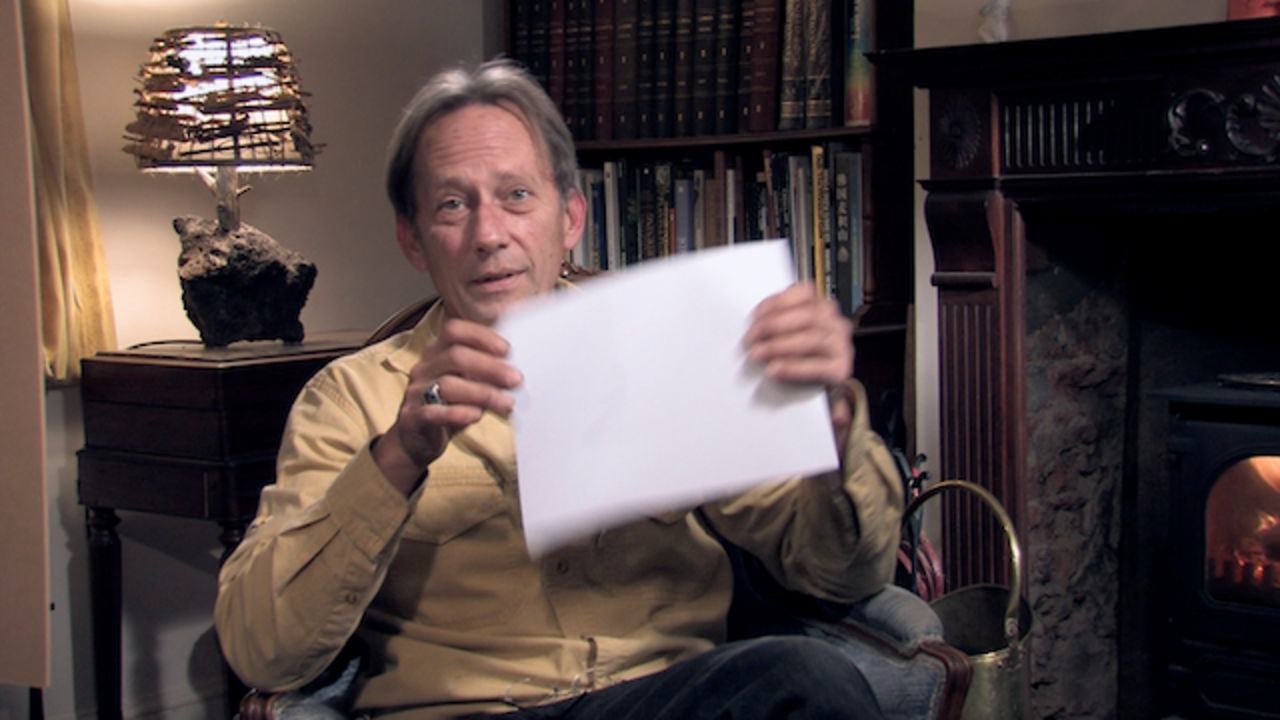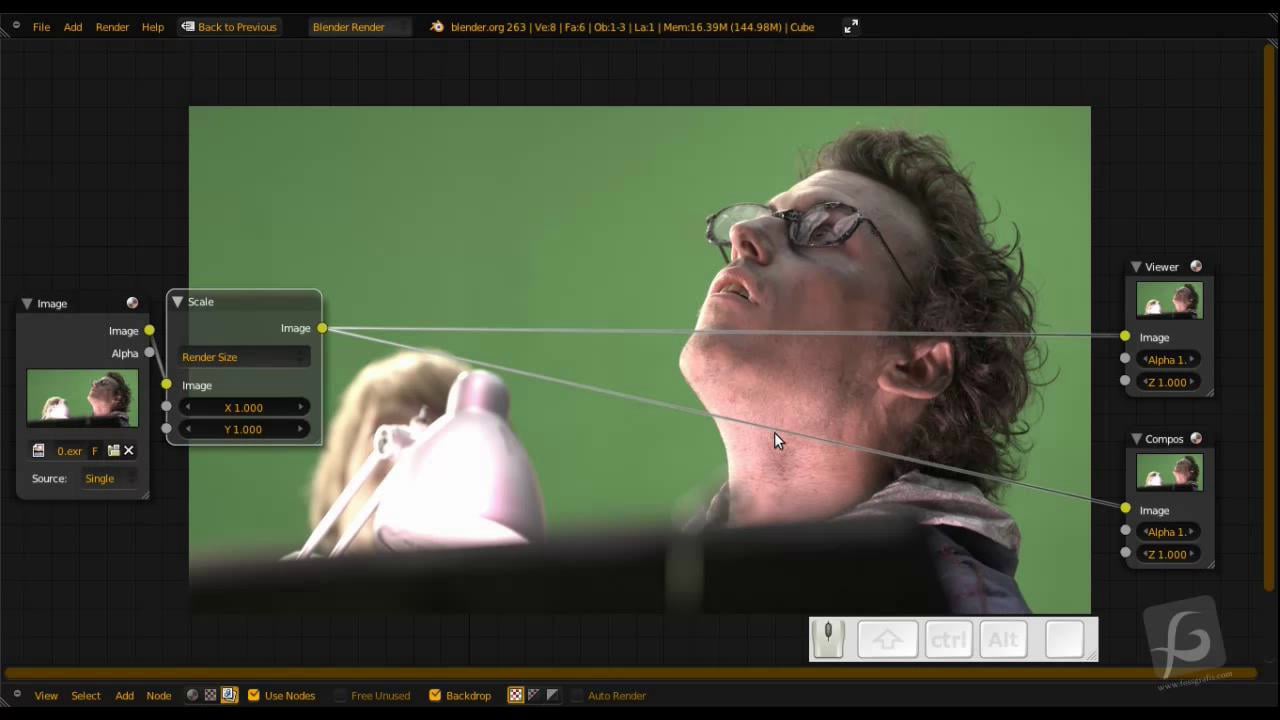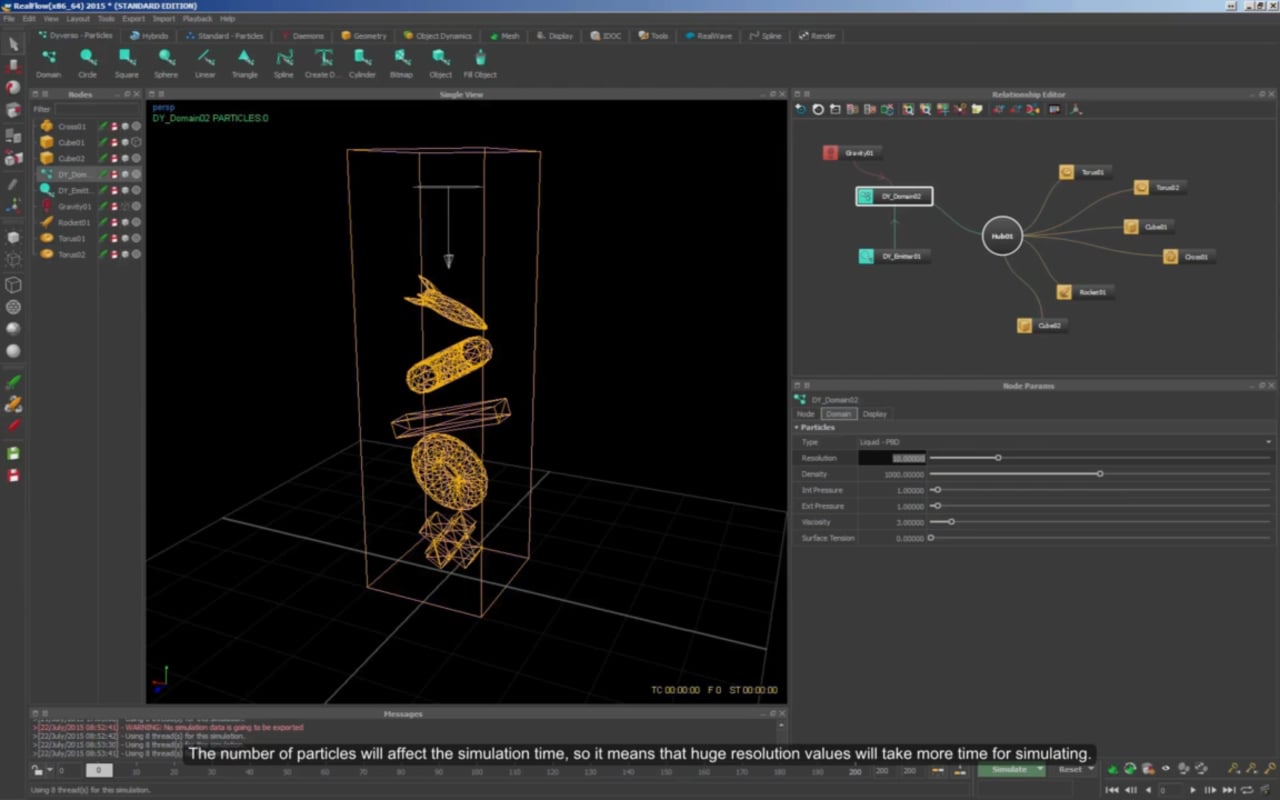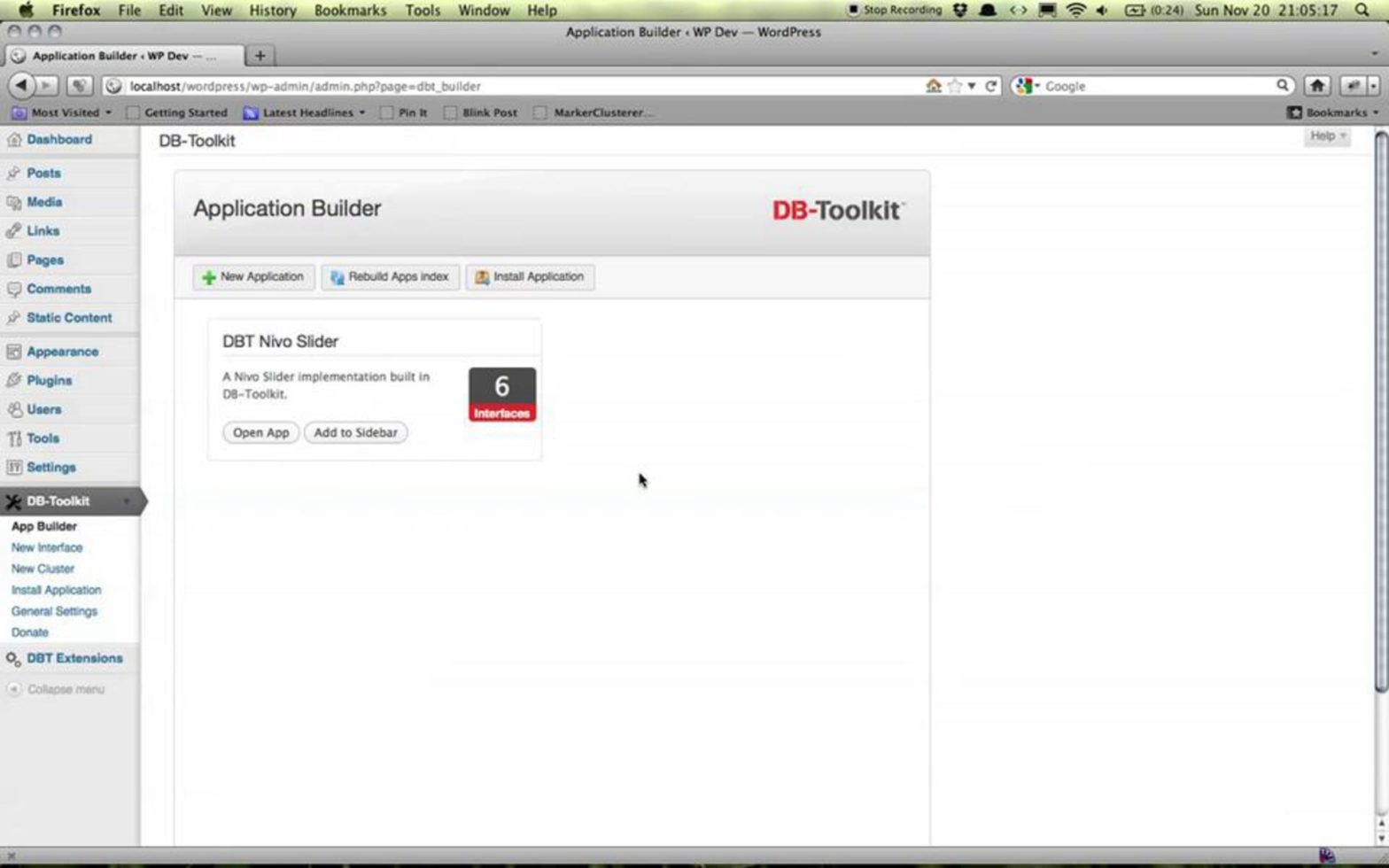Here it is, Part II of the tutorial, this time showing how to use Spline IK to rig the piston hoses. Sorry for the lousy explanation of why we need two different armatures (essentially “that will do crazy stuff”). True though! 😛 Anyway I hope you find it useful! http://faxonblender.wordpress.com/2011/07/14/tutorial-rigging-the-gyrocopter-part-ii/Check out these cool WordPress plugins! […]
Rigging the Gyrocopter, Part II