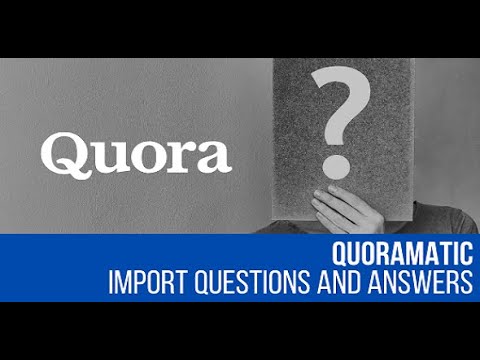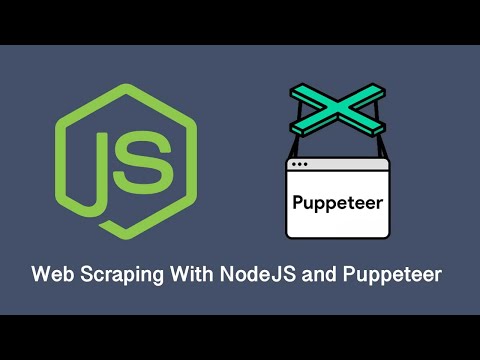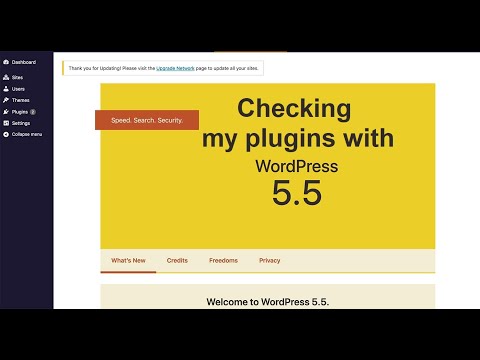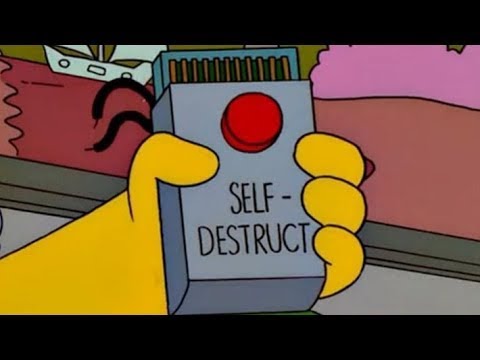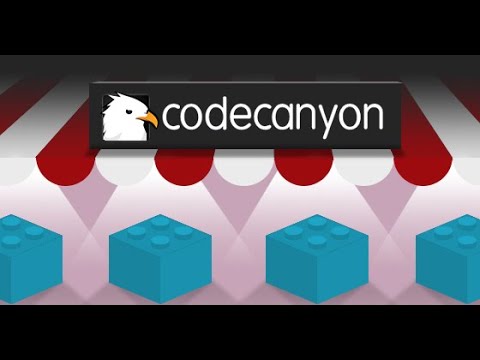In this video I will show you the usage of my latest plugin: Quoramatic – Questions and Answers Post Generator Plugin for WordPress Using it, you will be able to automatically import questions and answers from Quora, to your website. Check the plugin, here: https://1.envato.market/quoramatic Subscribe to this channel to get more videos like this…